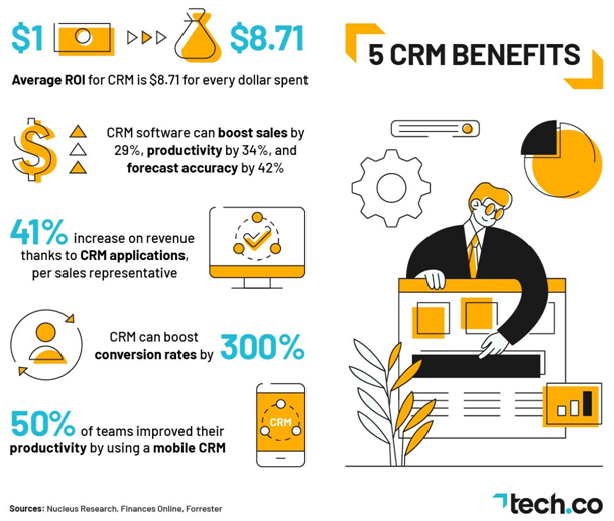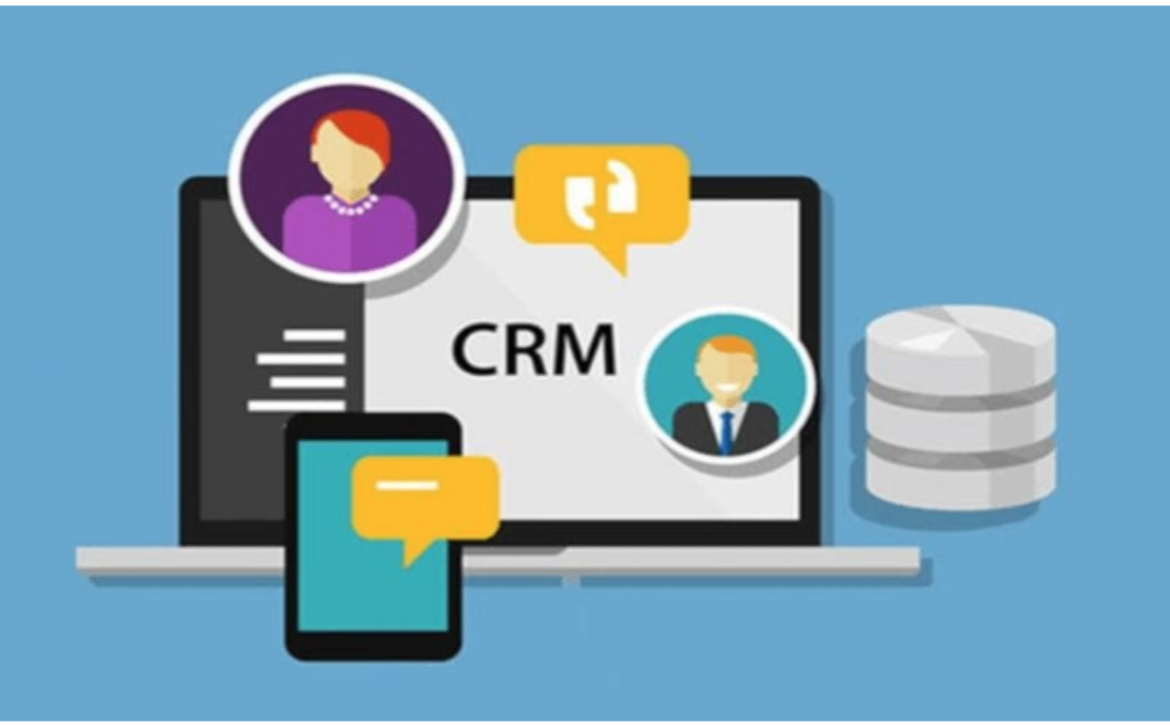Integrating Mobile CRM with Marketing Automation & Analytics Platforms
Technology-driven solutions have been going viral in businesses to keep up with the digital landscape of today and these solutions have become the main tools for businesses to streamline operations, enhance customer engagement and optimize marketing efforts. The most important components of these strategies are Mobile Customer Relationship Management (CRM) systems, marketing automation tools and analytics platforms. They are very powerful when used as a single unit because they give companies the possibility to increase sales, make customers more loyal, and use data for making decisions. The article goes deeper into the benefits that result from combining mobile CRM with marketing automation and analytics platforms, deals with the challenges and best practices accompanied by the latest trends in the mobile CRM market.
Understanding Mobile CRM, Marketing Automation, and Analytics
———————————–
It is necessary to understand what the key components mean before we start the integration process:
- Mobile CRM: A mobile CRM system is a software that helps a company keep track of its communication with existing and new customers. It does this by putting all the customer data in one place, recording the interactions and making it easy to manage the relationships through any communication channel. Mobile CRM applications enable companies to use the functions of a CRM wherever they want. This way, they can make decisions faster and provide better customer service.
- Marketing Automation: Marketing automation software simplifies the activities and processes which include email marketing, lead generation, social media management and customer segmentation. Such platforms take on the repetitive tasks, make the campaigns more efficient, and provide for the giving of the targeted marketing messages at the right time.
- Analytics Platforms: Analytic platforms are designed to get data from many different sources, analyze it and then give the results that can be acted upon. They observe the behavior of customers, evaluate the effectiveness of the campaigns and create the reports that answer the questions of the businesses regarding the preferences and the trends. Such companies become capable of making the right decisions that lead to the expansion of their business.
Benefits of Integrating Mobile CRM with Marketing Automation & Analytics Platforms
———————————–
The connection of mobile CRM through marketing automation and analytics platforms results in several substantial benefits such as increased customer engagement, smoother sales processes and usage of data for making decisions:
1. Improved Customer Insights
Business firms while integrating mobile CRM with analytics platforms become able to see the whole picture of customer interactions. By integrating CRM data like profiles and transaction history with the marketing automation system data like campaign engagement, companies obtain a much deeper insight into their customer base which in turn allows them to develop extremely personalized marketing strategies.
2. Personalized Marketing Campaigns
Using mobile CRM along with marketing automation businesses can develop individualized promotional strategies with the help of precise customer segmentation. The use of data from CRM allows the sending of targeted communication through email, SMS or social media campaigns that are designed according to the behavior and likes of the customers. Thus, it becomes possible to deliver the most appropriate content at the right time which in turn leads to increased interaction with customers and also more sales.
3. Streamlined Sales and Marketing Collaboration
By offering a consolidated view of customer interactions, integration eliminates the divides that existed between marketing and sales. On one hand, marketing is able to employ CRM data for putting together targeted campaigns that are in line with sales objectives, on the other hand sales can monitor the effectiveness of the campaign and prompt the initiation of contact with those who have received the campaign at the most suitable time. The efficiency in the exchanges between the two departments thus achieved results in shorter response times and higher lead conversion rates.
4. Real-Time Reporting and Analytics
One of the main benefits of integration is the ability to obtain data in real-time. When the data is shared or exchanged through mobile CRM, marketing automation and analytics platforms, companies become aware of their performance continuously and thus, can take immediate action in line with their operational adjustment. Besides empowering management by providing it with different data for making informed decisions, it also accelerates flexibility in decision-making.
5. Enhanced Customer Engagement
By integrating a mobile CRM with marketing automation, a business becomes customer-centric in the most effective way. The sales force is informed instantly via their mobile devices about any alterations in the customer’s behavior thus they can accordingly take the next step whether it be calling, answering, visiting or mailing a coupon without any delay. As a result, customer interaction rises along with their delight.
Key Challenges in Integration:
———————————–
Though there are many advantages to syncing mobile CRM with marketing automation and analytics platforms, companies need to address issues first before the integration can proceed smoothly:
1. Data Quality and Consistency
By combining mobile CRM with marketing automation, companies become capable of customer engagement in a very effective way. The sales team gets the information about the change in customer behavior in real-time through their mobile devices and then they can follow-up, respond, meet or promote quickly, thus increasing the level of customer engagement and satisfaction.
2. System Compatibility
CRM, marketing automation and analytics platforms are not necessarily designed to work together out of the box. To link these instruments, a business might have to spend money on middleware or API integrations. There might also be situations where custom integration will be needed thus leading to higher intricacy and expenses.
3. User Adoption and Training
Employees have to be equipped with the necessary skills through training in order to effectively utilize integrated systems. If nobody is trained well, hardly any of the power that comes from the synergy will be exploited. It is necessary that sales and marketing departments know how to get the data, analyze it and then use the insights for their work processes.
4. Cost and Resources
The process of connecting different platforms can be costly in terms of time, resources, and money particularly if custom development or third-party services are involved that is why small or medium-sized enterprises might consider the initial expenses as an obstacle. Still the return on investment in the long run can compensate for the spending.
Best Practices for Seamless Integration:
———————————–
Businesses should utilize these best practices to get the maximum value of integrating mobile CRM, marketing automation and analytics platforms:
1. Choose Compatible Systems
While deciding on CRM and marketing automation even analytics platforms opt for the ones that are compatible and have pre-built integrations or API connections. Moreover, make sure that the systems are elastic to expand with the business.
2. Establish Clear Data Protocols
Make sure that information is correct and uniform as well as standardized when shared between different platforms by creating methods for data input, control and maintenance. These methods should minimize mistakes to nearly zero and provide accurate customer insights and campaign analysis.
3. Regularly Monitor and Optimize Performance
Keep on measuring the system effectiveness with the help of data and main metrics after the integration and use this understanding to find the ways for campaign optimization, workflow productivity and customer engagement enhancement.
4. Invest in Employee Training
To secure the successful integration, it is necessary to train the employees extensively on the new systems and procedures. Continuous training will provide the teams with the necessary skills to their work being supported by the integration tools.
The Growing Role of Mobile CRM in the Market
The increasing demand for instant customer insights and real-time relationship management is the key factor that keeps the mobile CRM market growing gradually. As a result, companies are putting a lot of money into mobile CRM as a tool for their digital transformation. It is estimated that 70% of businesses have implemented mobile CRM systems. The seamless fusion of mobile CRM with marketing automation and analytics is anticipated to be the key factor that will lead to the next stage of the customer relationship management revolution. Due to this connection, companies can now resort to more personalized and data-driven methods of customer engagement, which in turn leads to better customer experience and higher productivity. As a result, there is expected to be a significant expansion in the mobile CRM industry, as companies are increasingly willing to invest in mobile-friendly and flexible solutions to satisfy the needs of their mobile-first and digitally savvy customers.
According to Pristine Market Insights, it’s a must for businesses to integrate mobile CRM with marketing automation and analytics platforms if they want to survive in the digital age. This fusion of systems not only simplifies the internal processes but also delivers valuable customer insights and allows for the creation of personalized, data-driven customer experiences that will become the norm in the future. Situations like ensuring data consistency and system compatibility may challenge you but the benefits are so great that they make these issues almost negligible.
Companies which will pioneer this integration will be more capable to stimulate their business expansion, upgrade customer loyalty, and take wise decisions supported by data. The evolution of the mobile CRM industry is a signal that the demand for integration solutions will keep rising and, if a company has the correct strategy, tools, and training, it will be able to harness the digital era to its fullest.







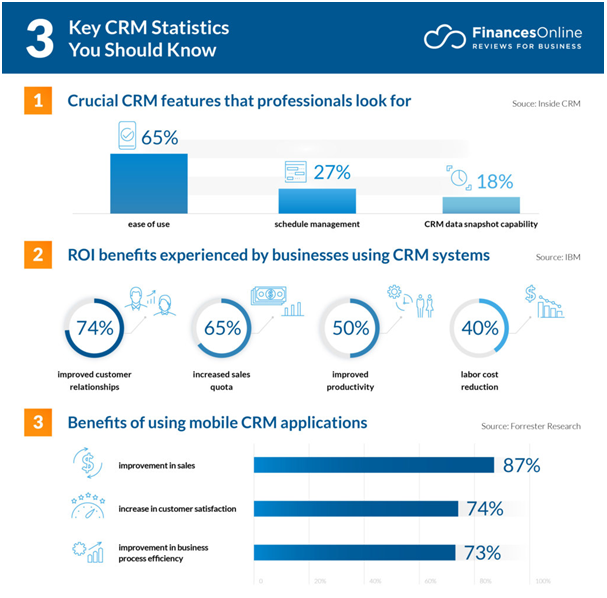 CRM not only helps to tailor experiences for potential consumers across many touchpoints, but it also aids in a variety of other activities such as using data from various sources to bridge the gap between marketing and sales teams.
CRM not only helps to tailor experiences for potential consumers across many touchpoints, but it also aids in a variety of other activities such as using data from various sources to bridge the gap between marketing and sales teams.