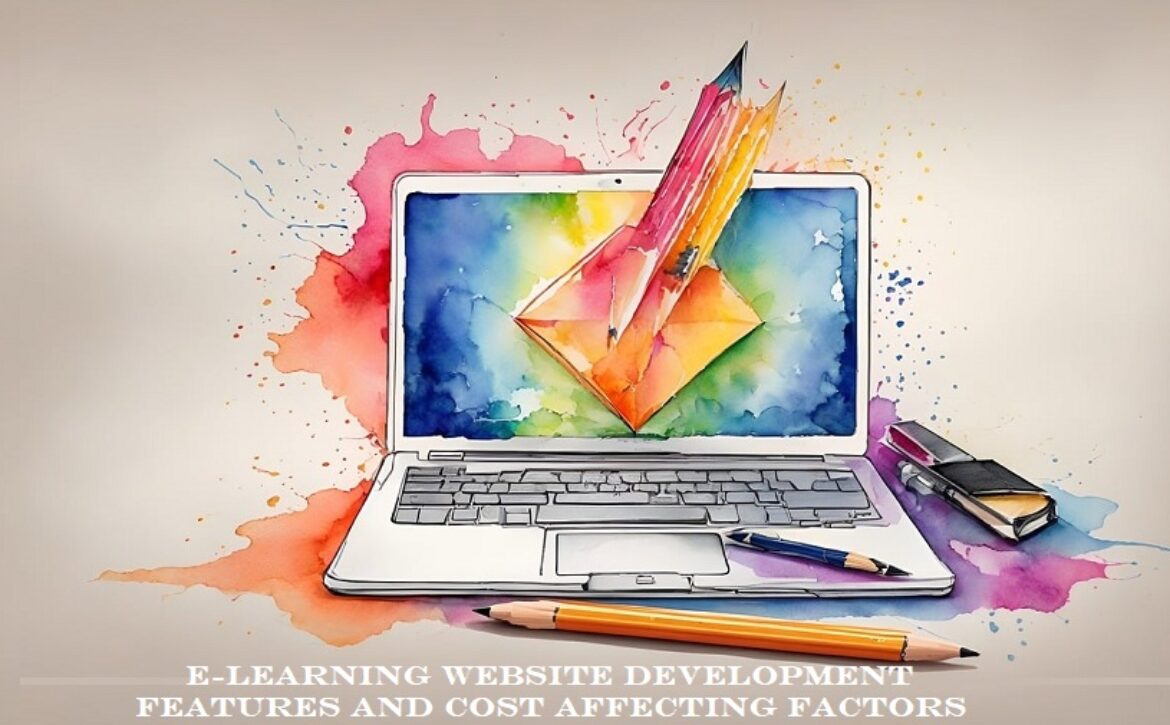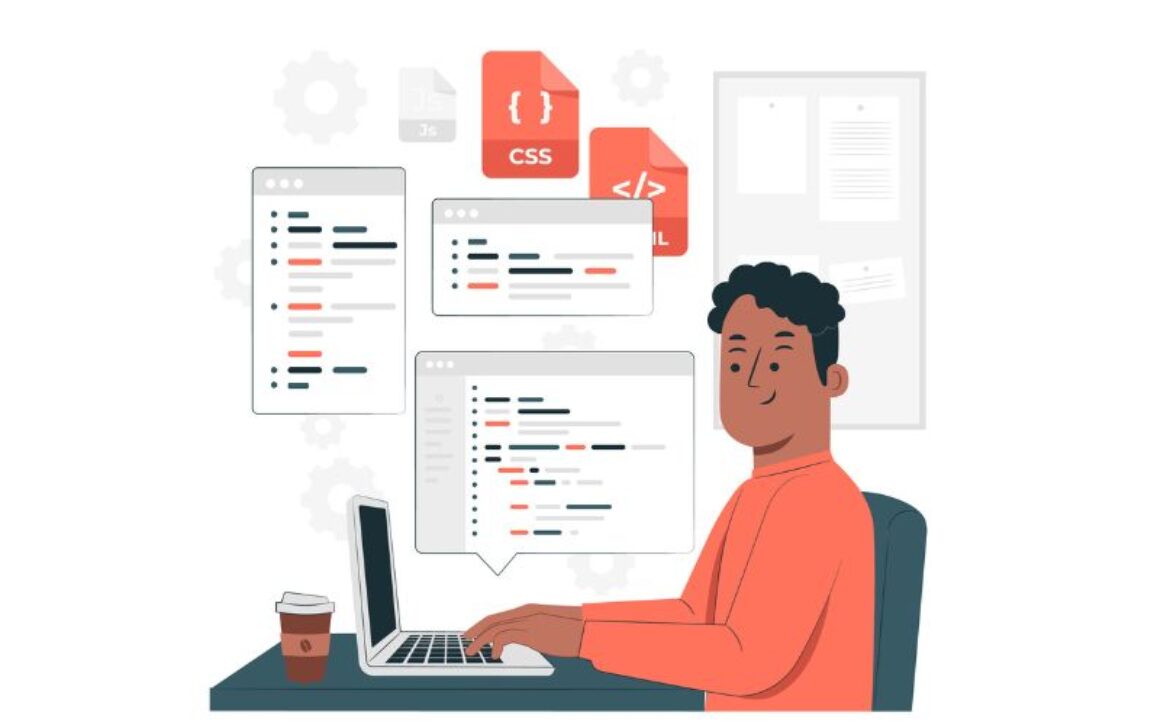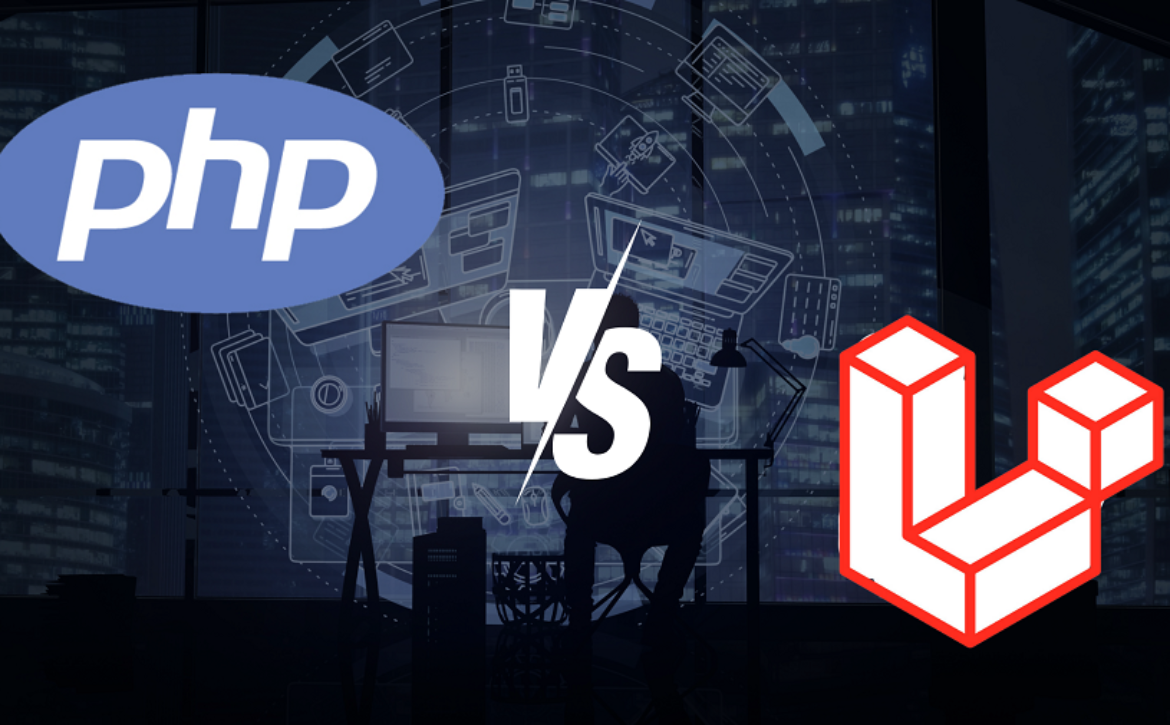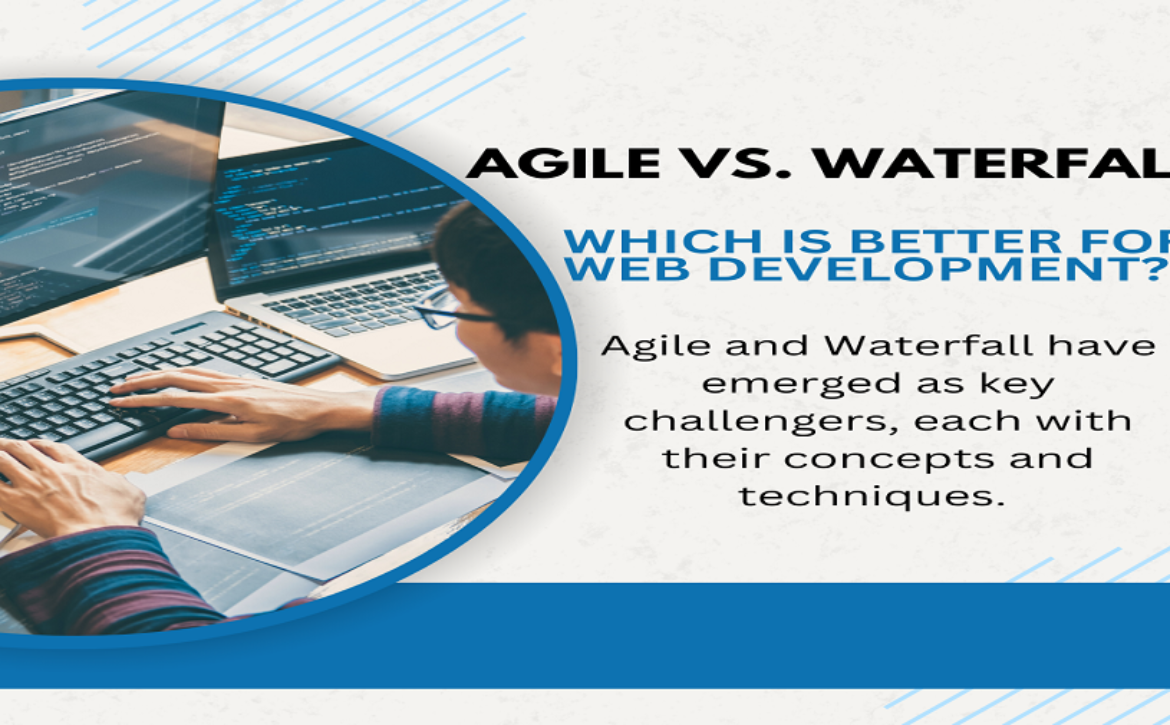E-Learning Website Development: Features and Cost Affecting Factors
The learning process of digitalization makes studying more fun, easy, and comprehensive for all participants, including students, teachers, and even parents. Web learning solutions are an efficient way to reinforce high-quality education all over the world. Here are several benefits such solutions cater to users:
- Convenience. Students who study remotely can access classes at a time convenient for them. This significantly reduces stress and increases satisfaction from learning.
- Cost-effectiveness. Students can receive access to any educational materials at a fairly affordable price as they can choose the type of subscription they want.
- Reduces studying time. Virtual classrooms can reduce studying time by up to 60% in contrast to offline learning environments.
So how is this possible to develop an e-learning website and make sure it is profitable? In this post, you’ll discover more about learning websites, their types, essential features, and a detailed guide on learning website development.
Types of Educational Websites
———————————-
First, it’s crucial to categorize educational websites based on the target audience and the main teaching methods they apply.
E-learning websites by audience
1. School Education Websites.
These websites provide lessons, interactive activities, and educational games for students from kindergarten to 12th grade. There are also educational resources for teachers, tutors, parents, and homeschoolers.
2. Higher Education Websites.
Such platforms provide learning materials for college and university students. Also, they offer various educational opportunities like professional certifications and degree programs.
3. Language Learning Websites.
Their main aim is to help students who learn foreign languages. To make this process easier, these websites provide students with interactive language exercises, and speaking practices as well as deepen people’s knowledge about the cultural features of other countries.
4. Corporate Training Platforms.
These platforms help employees of different companies with skills training for their professional development. These courses can be on various topics including business communication, coding, management, marketing, and graphic design. They usually provide project-based learning experiences in the form of tutorials, workshops, and case studies.
 E-Learning websites by learning methods
E-Learning websites by learning methods
———————————-
1. Self-paced Learning Websites.
Using these platforms students can study at their own pace. Owing to such websites, even learners with really busy schedules or those who prefer independent learning can easily access courses and study materials.
2. Interactive Learning Websites.
These e-learning platforms use interactive elements like quizzes, games, and simulations to actively engage learners. These websites improve learning retention and motivation by providing practical experience and immediate feedback.
3. Collaborative Learning Websites.
These websites allow learners to collaborate with peers, instructors, and experts through discussion forums, group projects, and live chat sessions. This fosters knowledge sharing, peer support, and community building.
4. Adaptive Learning Websites.
Such platforms use special learning algorithms to personalize learning based on the strengths, weaknesses, and preferences of the learners. It means that the website’s content can be easily and quickly modified according to individual needs.
5 Steps to Make an Educational Website
———————————-
E-learning app development is a complex process that can be divided into 6 steps.
Step #1. Concept testing
First of all, it’s vital to determine, examine, and test your concept. Begin with conducting market research and gathering feedback from potential users. Using the accumulated data, determine the actual demand for the educational site. Then you can proceed with identifying a unique value proposition and determining competitive advantages of your educational website concept to ensure the market viability of your future digital product.
Step #2. Identification of the target audience
It is no less important to single out and understand your target audience to create a successful e-learning website. This presupposes identifying your potential users’ demographics (age, education, occupation, location), psychographics (interests values, attitudes, opinions), behaviors, learning objectives, and other relevant factors that can influence the effectiveness of your e-learning website.
Step #3. Content diversification
Another thing you should keep in mind is to diversify educational materials to make them suitable for people with different learning styles. Do not forget to include different types of educational resources. It can be e-books, articles, publications, worksheets, videos, podcasts, webinars, and various interactive tasks like quizzes, surveys, and games. Also, remember to verify that the content you post on your educational website is of high quality which means that it is relevant to your audience, up-to-date, well-organized, error-free, visually appealing, accessible, and adaptable.
Step #4. Design and features implementation
This step involves making sure that your website is attractive, accessible, and easy to use. To turn that into reality you can use an intuitive layout and stick to consistency in preferred design patterns. They will serve you well in representing your unique brand identity. It’s also crucial to implement such key features as the search function, user registration function, commenting function, discussion forum, feedback system, progress tracking, and social media sharing features. Together these elements will make your e-learning website more effective, enjoyable, accessible, and user-friendly.
Step #5. MVP development
Developing a Minimum Viable Product would be a great decision to check whether all you have done satisfies your target audience. Getting feedback from your early customers may show you their needs and preferences more effectively. Besides, this feedback can give you valuable insights into how you can improve your e-learning website.
Step #6. Monetization strategy selection
When creating your e-learning website, it is important to analyze possible strategies for its monetization in advance. The most popular methods include the following: displaying advertisements, pubwlishing sponsored content, accepting donations, and paid membership. The choice of each of them depends on the type of your site, its purpose, features, and the expected result.
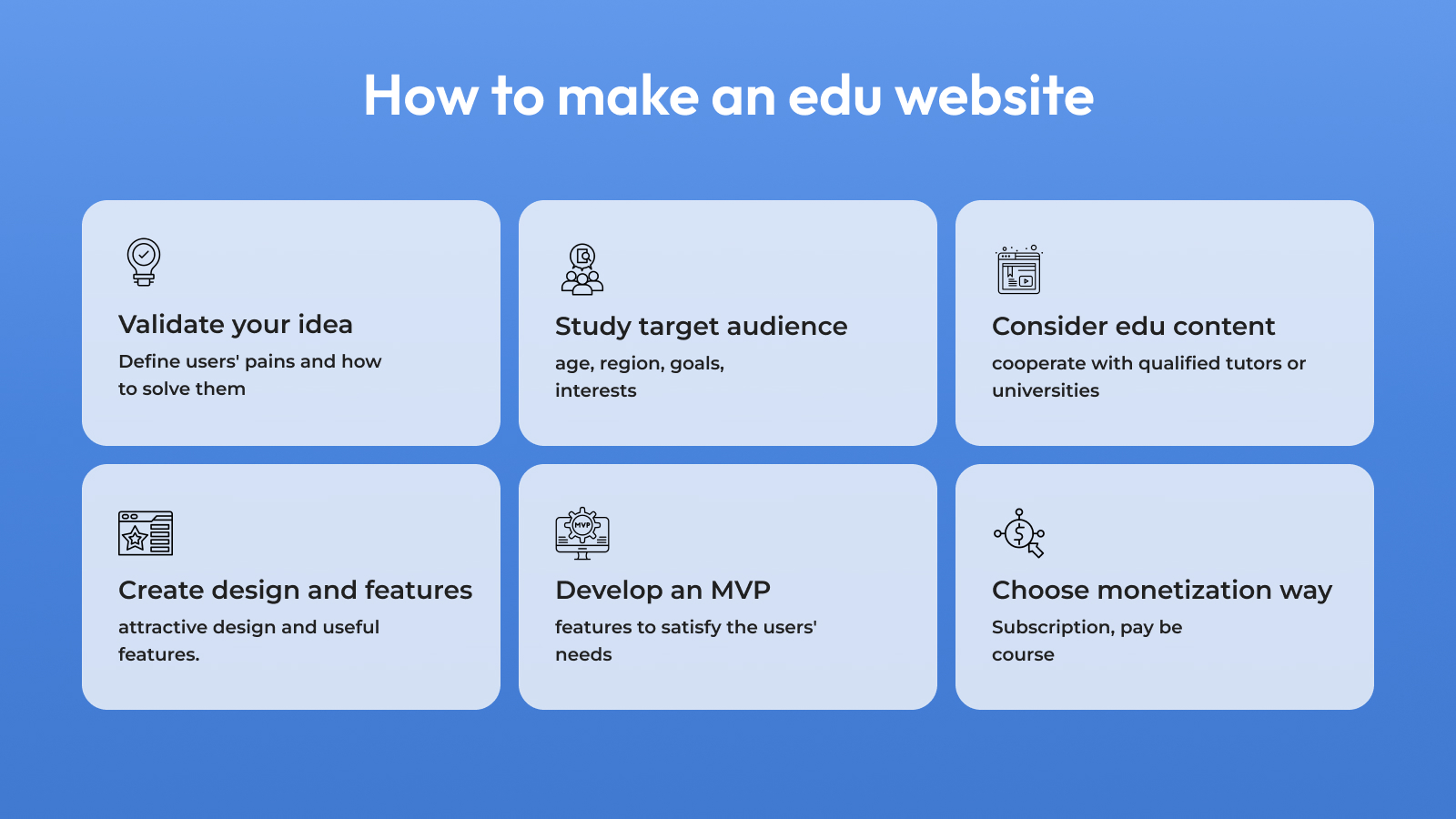 Educational Website Functionality
Educational Website Functionality
———————————-
Functionality is another significant point to consider during e-learning website development. Here are some key functionalities you might want to implement:
-
Content Management System.
It’s difficult to imagine an e-learning website without a content creation function. CMS provides educators with opportunities to develop and implement diverse educational content like multimedia presentations, articles, instructions, and useful guides.
-
Learning Management System.
LMS will come in handy to deliver your educational resources. Using this system will make it easier for learners to complete assignments, track grades, and engage in such activities as quizzes, games, and discussions.
-
Course Management Function.
With the help of this function, teachers and instructors can create, organize, structure, schedule, and control online courses. Also, administrators can manage student enrollment, attendance, and performance.
-
Tools for Parental Engagement.
Parents can also be active users of your educational website, so it is important to take care of their engagement. You can add tools like academic progress reports, meeting scheduling, event reminders, and discussion forums to keep them informed about student academic performance and extracurricular activities.
-
Accessibility Features.
It is vital to ensure that your e-learning website is adjusted to users with disabilities. Some of the helpful features that can be added are adjustable font size, keyboard shortcuts, alternative text for images, text-to-speech function, and speech-recognition feature.
-
Mobile device compatibility.
This feature confirms that the website is optimized for mobile devices, allowing users to access educational content and resources on smartphones and tablets.
Applying some or all of these described features will help make an effective e-learning website that will be useful both for both users and administrators as well as bring profit to the owner.
Cost to Make an Educational Website
———————————-
Unsurprisingly, it’s quite hard to predict the cost of online learning solutions for both e-learning website creation and e-learning app development. There are a lot of factors, like the selection of features, their complexity, your learning website scalability potential, and much more.
The estimated cost of an MVP version of an e-learning website, considering just the essential features, and taking into account an average CEE price of $50 per hour, is $55,000-$70,000.
To receive a more precise price calculation, it’s vital to establish all project requirements, and only then it is possible to estimate the hours needed to accomplish a learning website development.
The price also varies greatly depending on the region where you plan to launch your learning website. Here is the approximate development cost in the most popular outsourcing destinations:
- Central and Eastern Europe: $55,000 – $70,000
- Western Europe: $110,000 – $125,000
- USA: $165,000 – $190,000
- Australia: $110,000 – $125,000