If you want to get real traction from social media, the right tool makes all the difference. Today, there is a tool for nearly every challenge you come across, whether that’s expanding your reach on Instagram, tracking analytics, or reducing the effort involved in TikTok.
You don’t have to deal with dozens of apps that promise a lot but don’t deliver. The process of selecting reliable tools for each social media platform allows you to work smarter and stay focused on your campaigns. This guide outlines the best tools available for Instagram, TikTok, Facebook, analytics, and social media automation, giving you more time and an edge.
Platforms That Elevate Social Media Marketing
——————————
Every social media platform has its strengths, and the right social media tool can enhance what you’re already doing well and save you many hours managing the rest. Choosing the right tool means more than saving time; it also provides access to new audiences, more engagement, and conversions that actually mean something. Let’s take a look at the highlights for Instagram, Facebook, and TikTok so you can keep your next campaign focused and on track to real results.
Instagram: Driving Community and Conversions
Instagram uses successful visuals, current trends, and short videos that create reaction. Regardless if you are a bakery or run a SaaS company, all context is based on the appeal and the timing of the attention on Instagram.
What tools help you win here?
- Reels editing apps: Splice, InShot, or CapCut. These will make it easy to do quick editing so your posts look professional and are likely to be more successful in a crowded feed.Hashtag research: There are many various platforms like Display Purposes or Flick that can generate targeted clusters of hashtags relevant to your posts and also find new audiences.
- Scheduling tools: Social media management programs like Later, Buffer, and Hootsuite, allow you to schedule your posts to go live at the highest possible times with an audience so that you are always a viable option, even when not strapped to your phone.
- Analytic trackers: Analytical tools like Iconosquare or Instagram Insights can provide a complete sense of what is working, who is engaging with your content, and can even show you your best content and highest content performances.
Why does this matter? Instagram’s algorithm rewards engagement. More saves, shares and likes on your Reels can mean a wider reach. Using tools for top-notch editing and timing can ramp up your Instagram reels engagement, putting your content in front of more eyes.
Tips for more on Instagram:
- Use trending and viral audio and trends.
- Post with consistency and not on a hit or miss basis.
- Generate a call to action “double tap if you agree” or share “if you relate”.
- Use analytics to hone in on what it is that is generating engagement.
If you want outcomes, treat Instagram as a thoroughfare stage full of energy, and a testing lab. Using any timely tools available, experiment and see what results from your Instagram post.
Facebook: Maximizing Visual Impact
Facebook is still a force and is still an active platform, especially for brands wanting to expand their reach through community-generated content. The feed is predominantly now visual, and so putting your interesting and informative posts in the feed. Meaning, photo posts, live stream posts made on a page, and video stories will generate more user engagement than text-only posts of years past.
To market optimally on Facebook depends mostly on the details:
- Content scheduling: Post scheduling through a content scheduling service (such as Agorapulse) will allow you to batch-post your content and schedule at your leisure, so then you can keep putting your feeds without questioning when you will schedule your next post. Programs like the Meta Business Suite give you a way to manage your Facebook and Instagram content from a single dashboard.
- Ad Management: Targeted ads require the ability to control details that may not be found in simple tools. Powerful ad managers allow you to change how much you spend, who you reach, and what creative is shown; they give you more optimization for your dollar.
- Community Management: Never miss a comment, question, or inbox message! Smart inbox tools allow you to capture all engagement in one place, leading to faster response times, and better customer experiences overall.
- Visual Templates: Built-in design tools give you quick access to tons of templates for impactful posts, stories, or event invites. No designer required.
When you take advantage of what can be achieved with these tools, more eyes are about to see what you share. Thoughtful Facebook content continues to keep your brand top-of-mind while you figure out where your posts, promotions, and ads are actually creating results.
TikTok: Riding the Viral Wave
If you’re looking for fresh energy and massive reach, there’s no question that TikTok stands apart. Going viral may look like luck, but with the right tools and some better strategies you can consider your chances built rather than luck.
Below are some top TikTok tools to help you separate yourself from the noise:
- Trend Alerts: Get instant awareness on (almost) any type of audios, hashtags, or challenges currently experiencing a surge. This allows you to join trend waves before they crash.
- Simple Video Editing: Drag-and-drop timelines, effects, and templates make video production easy for even the least experienced (or creative).
- Scheduling: You can shoot batch content and schedule the posts for when your community is active. Scheduling tools help you maintain your presence, even if you’re not available on weekends or holidays.
- Analytics: Provide clear results about your content’s performance and your audience growth. Know the types of styles that give your community the most views, likes, and saves.Collaborate: If you’re working with a team or influencers, shared boards can help the process run smoothly so everyone is aligned.
When you arm yourself with the right set of TikTok platform tools as part of your routine, you give yourself more opportunities for viral moments while also keeping your feed fresh and relevant. The way TikTok works, an average person is rewarded when they prepare more than just be lucky.
Content Creation Tools That Simplify and Scale
——————————
No matter how much creativity and ingenuity you inject into your social media, the real way to scale your project is to develop an effective workflow. Manually posting, and switching from app to app, will quickly exhaust even a marketer who is truly invested. Today, sophisticated content creation tools have made planning, producing, and publishing attention grabbing posts, so much easier — you don’t end up with an overwhelming unshared draft or unused graphic. The positive aspects of better automated and streamlined working, allow more time to be put into strategy, making it possible for the volume of social media to be achieved without compromising quality.
This is how you can now claim back control of your content calendar, speed up approval processes, and finally keep up with the speed of social media.
Content Planning and Scheduling
In order to keep your social feed active, you need to do more than just create posts—you have to have a plan. When everything is in one place, you can prevent the stress of last-minute panic, or missing deadlines, with centralized planning tools.
With good content planning tools you can have:
- Editorial calendars: See your entire social roadmap in one spot
- Post queues: Load up days or week’s worth of content and let the app take care of posting
- Approval workflows: Share a draft and request feedback or send to a client for quick approval
- Asset libraries: Store logos, design elements, past posts there, or invite your team to be sure everyone has the right files.
Tools including, Trello, Airtable, and Buffer let you discover order from your chaos. You can go from scrambling every day to delivering on a strategy that works long-term.
Automated Copywriting and Caption Generators
Punchy captions and thoughtful comments create your brand voice. But writing them in scale is hard work. And new AI-powered tools can really help you speed up the brainstorming process and get out of creative slumps.
The best copywriting helpers provide:
- Idea prompts: offering suggestions for headlines, hashtags or even full post topics
- Caption autogeneration: provide a few keywords, and you can edit the AIs draft for your style and tone
- Bulk writing: write dozens of captions, or product descriptions, in one sitting.
Jasper and Copy.ai allow you to set the mood—wacky, proper, or straightforward—so you can batch your content and keep your feed fresh even in a busy week.
Collaboration and Feedback Platforms
Social content often gets everyone’s input. The amount of time wasted while files go back and forth or forgetting to record edits never has a good outcome, not to mention all the email threads. Collaboration tools clarify this space and move things along.
Expect this from quality collaboration software:
- Draft commenting— your colleagues and clients provide notes right on your work.
- Task assignment— you clearly outline what you need done and by when for writing, design, and reviews.
- Version history— you can see what changed and restore if you lost your way.
Monday.com, Notion, and Google Workspace all provide the flexibility & real-time input, especially when you’re working remotely.
Analytics Dashboards for Smarter Campaign Decisions
——————————
You need to see what’s working with social media before you invest more time or dollars. Analytics dashboards will help you know the good metrics to key on in a campaign, not just the vanity metrics like likes or followers. Quality dashboards will help you establish patterns, identify trends, and pivot strategies before you get too deep in it. Instead of getting lost in reporting you can be informed with metrics that turn into action.
The Power of Centralized Data
Trying to track results by hand, or switching between reports on different platforms takes time and cooking up mental energy. Instead, an analytics dashboard will help you pull together all the essential data into your view. That means you can:
- Identify trends quicker. If your engagement drops, you will know right away.
- Measure ROI easily. You can measure the things you most care about: clicks, conversions, and cost per result.
- See platform performance in minutes rather than hours, side by side. View performance across Instagram, Facebook, and TikTok at once.
With all of your data in one dashboard, you spend less time collecting data, and more time putting it to use.
What Features to Look For in an Analytics Platform
Not all analytics tools are the same. The best dashboards offer more than just charts. Look for features that help you take action, rather than just looking at line graphs.
The following features should be prioritized:
- Customizable Reports: Customize your reports to include only the KPIs you care about.
- Real-Time Data: Get updates in real-time rather than waiting for spreadsheets or daily update emails.
- Visualizations: Graphs that are easy to read enable clear story telling from piles of data.
- Automated Alerts: Alerts let you know when something important has changed, like a traffic spike, or if a post went viral.
- Cross-Platform Tracking: Compare campaign performance across all social channels.
Platforms like Sprout Social, Hootsuite Analytics and Google Data Studio allow you to access all these features under one roof. You will not have to dig for any of this information, just login, and mark your calendar to review.
Streamlining With Automation and Integration
You do not have to pull every report manually. The best dashboards automate routine tasks, and integrate with your other platforms so you are free to think creatively.
Look for:
- Scheduled reports: Set times to send a custom update to either your inbox or your team.
- Integrations: Enterprise social platforms should allow integrations with your ad platforms, ecommerce store, or google analytics to give you the complete picture.
- Data Exports: Pull raw data if you need extensive analysis or custom data. With your dashboard handling the heavy lifting, you keep your workflow in check and stay as informed as needed.
Engagement Tools That Build Real-Time Connections
——————————
There’s more to social media than simply posting content and watching the follower counts increase. The real value comes from being able to build genuine relationships with your audience. The best marketers utilize engagement tools that are created for real-time engagement and make every follower feel acknowledged. Regardless if you have a personal account or manage a brand or business page, engaging tools will elevate your personal brand, making it more trusted, active and memorable. Below are the ways you can facilitate two-way communication and create community engagement.
Live Chat and Real-Time Messaging
I don’t have to tell you that fast responses are expected, not a luxury. Live chat tools are the quickest way for your audience to reach out, ask questions, and solve problems, on your social media channels.
Some of the most popular options are:
- Facebook Messenger for Pages
- Instagram Direct
- WhatsApp Business (integrates chat functions on account)
- Live chat integrations with a third-party application (ManyChat, Chatfuel…)
Benefits you get with these tools:
- Faster responses: Automated greetings and quick replies speed up response times.
- A feeling of personalization: Automated messages can allow you to personalize responses so they don’t feel robotic.
- Better conversions: Fast answers build trust and help navigate followers from asking to buying.
If you’d like every message to be purposeful, consider auto-response triggers for the common questions and supplement those with supporting live options for more intimate conversations.
Interactive Content Features
Keeping people engaged is about more than just another post to pass by! Brands can now use interactive features—to actively engage your audience and keep them interacting in real-time.
The more popular real-time features are:
- Polls and quizzes in Instagram Stories or Facebook posts
- Live Q&A or ask me anything (AMA) sessions
- You would interact with comments (on a live broadcast) on Twitter, YouTube and Facebook
- TikTok(you can give shout-outs within a TikTok live)
- Using question stickers, emoji sliders
These features do more than just increase your engagement rate—they help you learn more about your audience, you can crowdsource, and even get feedback—all while in the platform they already love using.
You can use polls for product feedback, for instance, Q&A boxes for instant product insight, or host live videos which can promote quick conversations. Every tap, vote or comment is another indication you are being attentive and appreciate interaction.
Social Listening and Monitoring Tools
Real-time engagement does not only happen in your inbox. With social listening, you can track when your brand is mentioned, keywords, or any relevant discussions happening around social platforms (to give you an overview of what may be important to your audience right now).
Top social listening or monitoring tools are:
- Hootsuite Streams
- Sprout Social’s Smart Inbox
- Brand24
- Mention
Some of the features include:
- You can be notified in real-time when your brand is mentioned
- You can track trending keywords
- Monitor hashtags or competitors
- Analyze sentiment to determine positive/negative conversations
These helpful insights can help you get involved in the discussion in a timely manner, thank dedicated fans, or react to opportunities before theyAudience Management Platforms
The bigger the audience, the more challenging it is to keep track of every comment, message, and mention. Audience Management platforms take all of your interactions and pull them all into one workspace, so no follower goes neglected.
Influencer and Collaboration Tools That Drive Reach
——————————
Good collaborations help you to reach audiences you would never have been able to reach yourself. Influencer marketing and intelligent collaborations place your brand in front of audiences that are already spending time in the places where your brand is present. In order to carry out those collaborations, you need tools that individuals can use to make the collaborations effortless, get buy-in, and allow your team to work together. Rather than hoping for shoutouts, you are able to build relationships and offer value without the hefty toll of time or money. The best tools ensure you maintain the best relationships and have a sole focus on your campaign objectives and can track and report on all results from start to finish.
Influencer Discovery Platforms
Finding the right influencer is half the battle.Influencer discovery tools cut out the guesswork to connect your brand with creators that actually fit—not just the most popular personalities or those with followers that actually don’t even exist.
Things to find in influencer discovery tools:
- Audience analytics: Find real followers, not just vanity.
- Niche filtering: Identify influencers according to their interests, location, or audience demographics.
- Campaign match scores: Some of the tools provide scores about how well an influencer fits the project.
- Contact management: Connect with influencers directly or have a place to save all pitches.
Aspire, Upfluence, and CreatorIQ pulsates this vein of data and allows you to look at who you partner with closely. So instead of losing yourself in a spreadsheet, you are able to shortlist qualified partners and make informed decisions backed by real data.
Easy Collaboration and Feedback
Real teamwork often means gathering multiple perspectives around designers, writers, creators, and your marketing team. Collaboration tools make feedback and review simple!
Dedicated collaboration platforms enables you to:
- Add comments in real time on drafts and posts.
- Request approvals on sponsored content.
- Track version updates.
- Assign edits or requests and mark when completed.
Monday.com, asana, and Airtable all offer features that enable you to organize feedback and assign action items. All parties are provided with the same notes, so no one is left out of the conversation.
Influencer Payment and Contract Tools
Getting people paid on time and managing contracts can be stressful. Streamlined payment tools help ease this concern by ensuring everyone is paid on time, and contracts are covered legally!
These platforms help you:
- Provide pre-built contract templates and e-signatures
- Automate payment tracking
- Provide visibility into deliverables are complete
- Support multi-currency for international creators
Some popular choices of dedicated influencer payment options include lumanu.com, tipalti, and yes, even PayPal Business. All of which put in order your finances, and take the pain out of invoicing. This allows you to continue working on outreach and generate results, instead of drowning in paperwork.
Collaboration Hubs for Brand Teams and Influencers
For certain projects you want the ability to communicate with your partners in real-time and together with your collaborators in real time. Collaboration hubs help with group chats, shared docs, and live updates.
Below are some features that help with smooth collaboration:
- Group messaging have conversations and confirmations.
- Shared calendars to keep track of posting deadlines.
- Central libraries contain the approved content and attributes that can be shared with others.
- Notifications of task wanting or to alert of asset uploading.
Slack, Notion, and Google all provide a baseline digital HQ where nothing falls through the cracks and everyone has a good idea of what is going on, without being overwhelmed by email!
Building Long-Term Influencer Relationships
The ideal campaigns happen when you can create ongoing relationships with influencers and move beyond one-offs. You can have a great relationship management system to build and maintain ongoing partnerships with your top creators that treat them like teammates rather than hired help.
Must-haves in a relationship management system:
- Profiles with influencer history notes and preferences
- Campaign history to track past work completed together
- Reminder of birthdays and milestones for a thoughtful follow-up
- Automate post-campaign check-ins
Platforms such as CreatorIQ and Upfluence now keep your relationship-building front and center so you can create real trust and loyalty.
All-in-One Solutions for Streamlined Social Media Management
——————————
Managing your social media accounts across multiple platforms and various tools can be awkward and lead to needless headaches and busywork. An all-in-one social media management tool brings everything together under one roof or dashboard. Your time will be saved, errors reduced and you’ll stay focused on what’s truly important; connecting with your customers and building your brand. When this helps you with an all-in-one tool, you can create and publish, monitor and analyze your posts without the need to shift between apps or copy/paste between tools.
Popular All-in-One Social Media Platforms
Unfortunately, with quite a bit of noise in the market, there are only a few acceptable, feature-rich and usable platforms that will allow you to manage social media accounts successfully over the long-term. Here are four that are respected by marketers:
- Hootsuite: One of the first all-in-one solutions, in the years since Hootsuite, has created powerful scheduling, multi-channel analytics, and team permission tools.
- Sprout Social: Has an intuitive design, smart inbox, and strong reporting. It even comes with detailed approval workflows for teams.
- Buffer: Straightforward, but powerful, Buffer houses content planning, publishing, reporting, and team work all in one place.
- Zoho Social: Inexpensive, and packed with features, it’s especially beneficial for agencies managing several clients or brands.
All of them put key tools at your fingertips, whether you’re managing one brand or a dozen.
Maximizing Your Workflow With Unified Dashboards
Now, when you set up your all-in-one resource for social media, you can use a more focused use of your efforts in relation to your content. Here’s how implementation can change your work:
- You can plan all of your posts for every platform and use templates or saved drafts to save time.
- You can organise your campaigns by week or month, then edit them quickly on the fly with drag-and-drop tools.
- You can be collaborative with your team in the app and assign tasks, mark approvals, and add comments.
- You can monitor all of your engagements in your major inbox so you don’t miss important feedback or consumer questions.
- You can evaluate performance side by side with easy to understand analytics that show separate wins and what can be improved.
By managing content, engagement, and metrics from a central hub, you can leverage those decisions more effectively and avoid the mess and duration that’s part of decentralized workflows.
Conclusion
Using the right social media tools will help alleviate workloads so you can focus on what matters by growing your brand. You can easily remove lost motion in wasted steps, and clarity over your reporting makes understanding what’s working easier, helping you build smarter campaigns over time. You can sample-test different tools and tracking your results will lead you to most value-producing efforts, then along the way stop wasting features and spread out labour that can shape your strategy.
Play with the platforms and features mentioned here. Observe your time savings and improved results. Every little bit of operational efficiency allows you to build authentic connections and presence with your content.

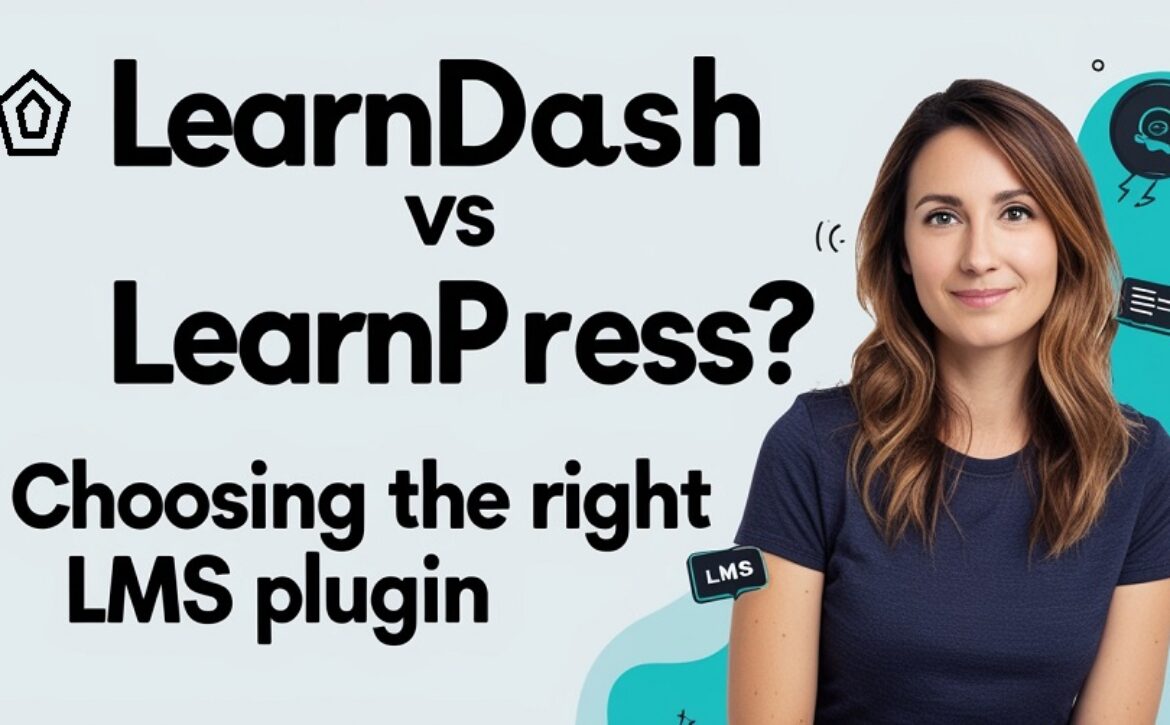






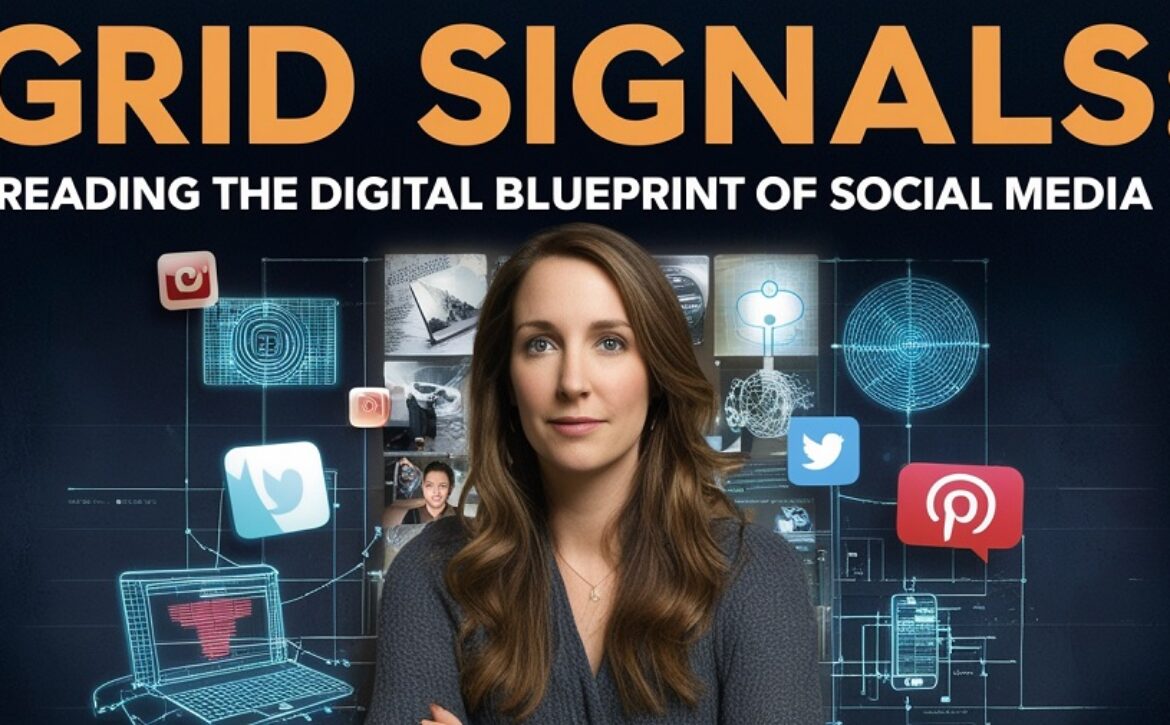

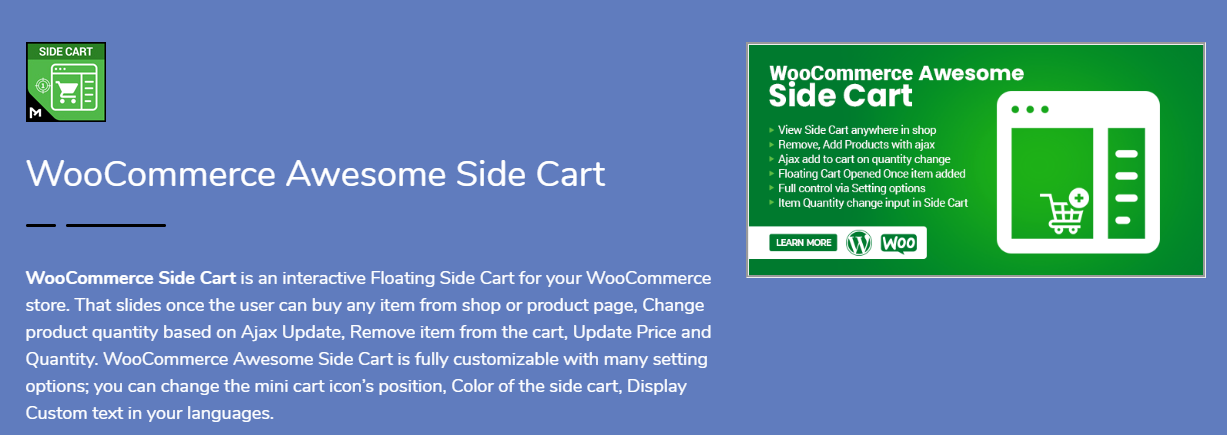 This one’s sleek. Smart. Gets the job done without drama.
This one’s sleek. Smart. Gets the job done without drama. 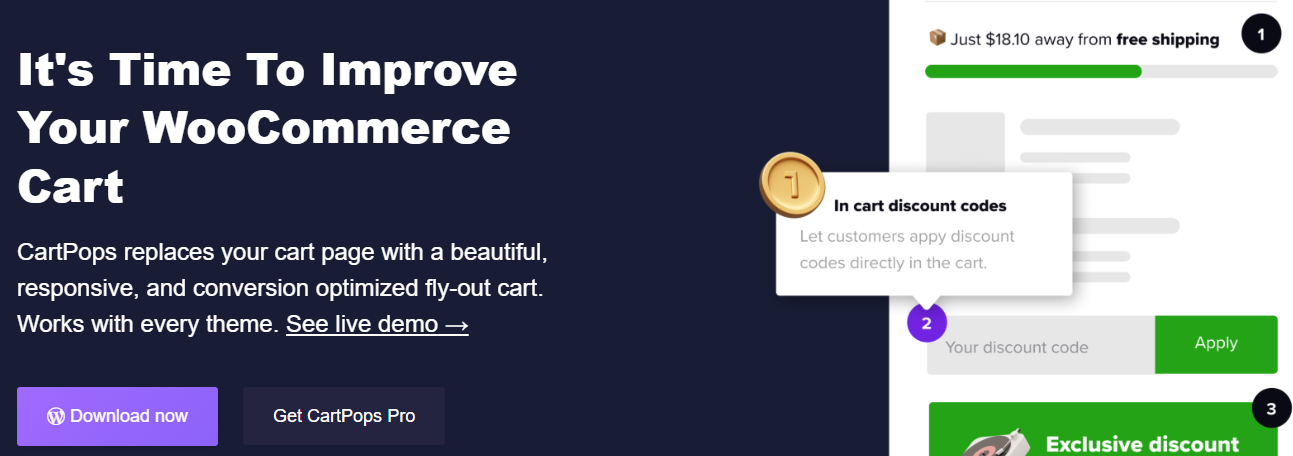 This one goes beyond just showing the cart. It’s a whole checkout booster.
This one goes beyond just showing the cart. It’s a whole checkout booster. Want a cart that just works? No frills? But still feels sharp?
Want a cart that just works? No frills? But still feels sharp? Clean. Simple. Effective.
Clean. Simple. Effective.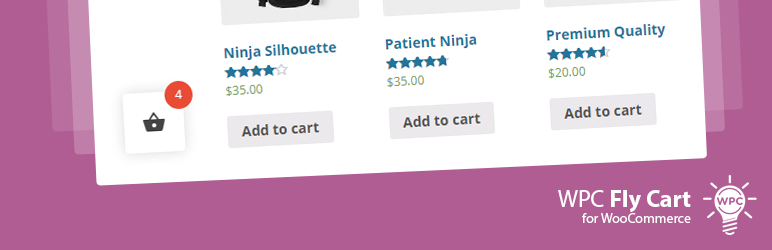 Looking for something fancy? Flashy? A little extra sparkle?
Looking for something fancy? Flashy? A little extra sparkle?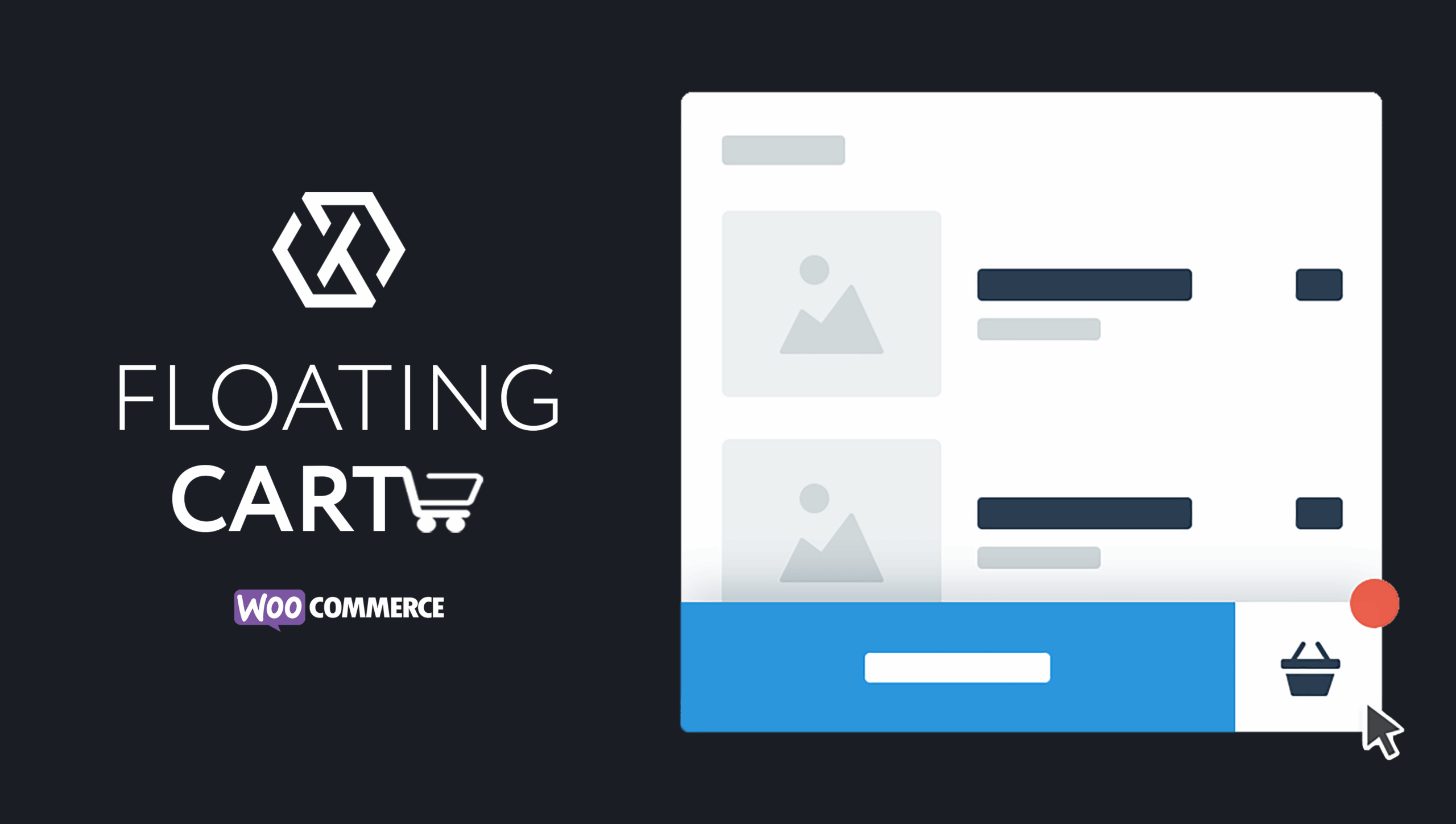 Slick design. Animated entrances. Full styling control.
Slick design. Animated entrances. Full styling control.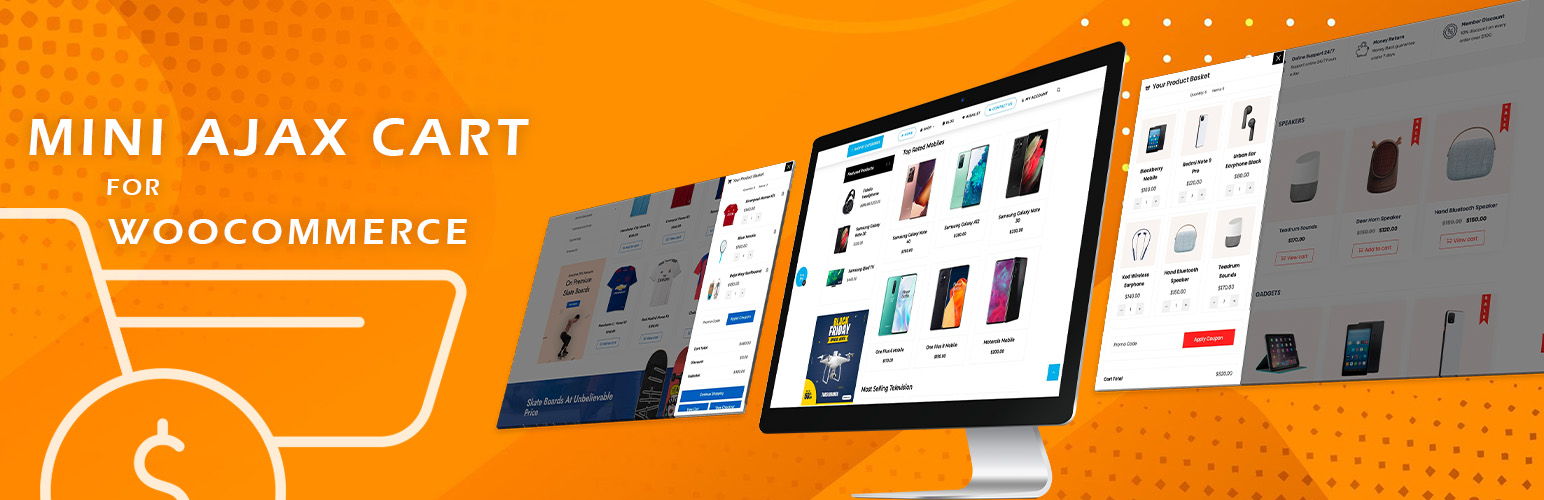 Light. Fast. Minimal.
Light. Fast. Minimal.