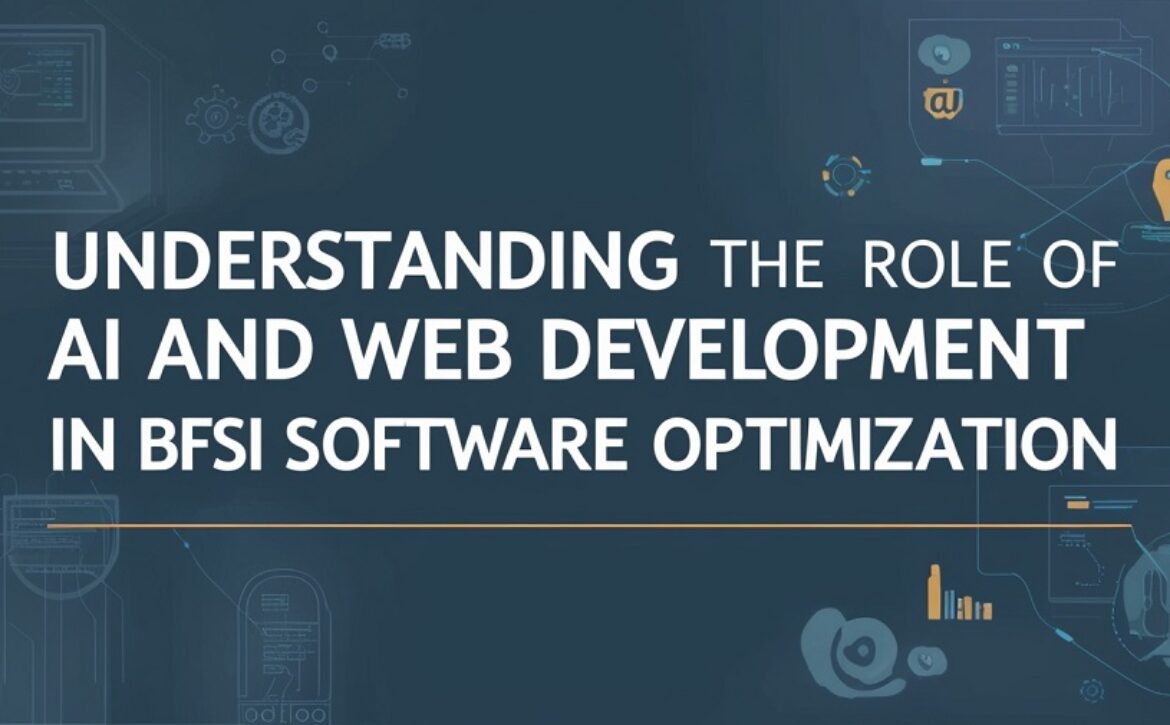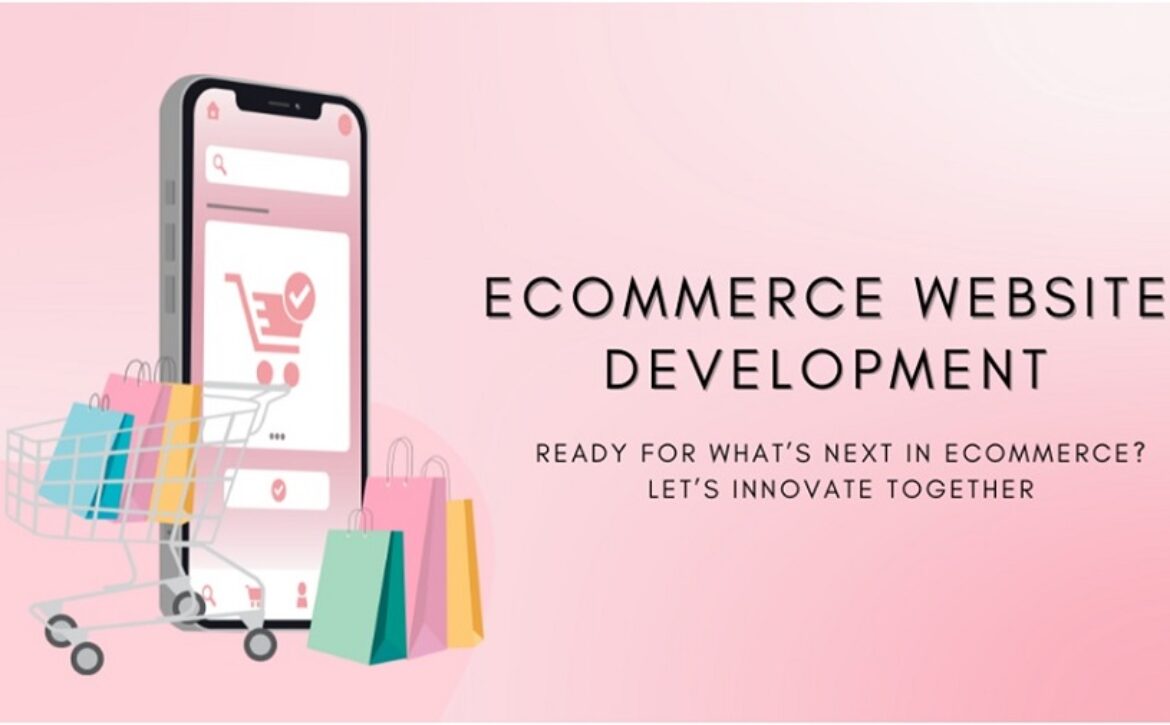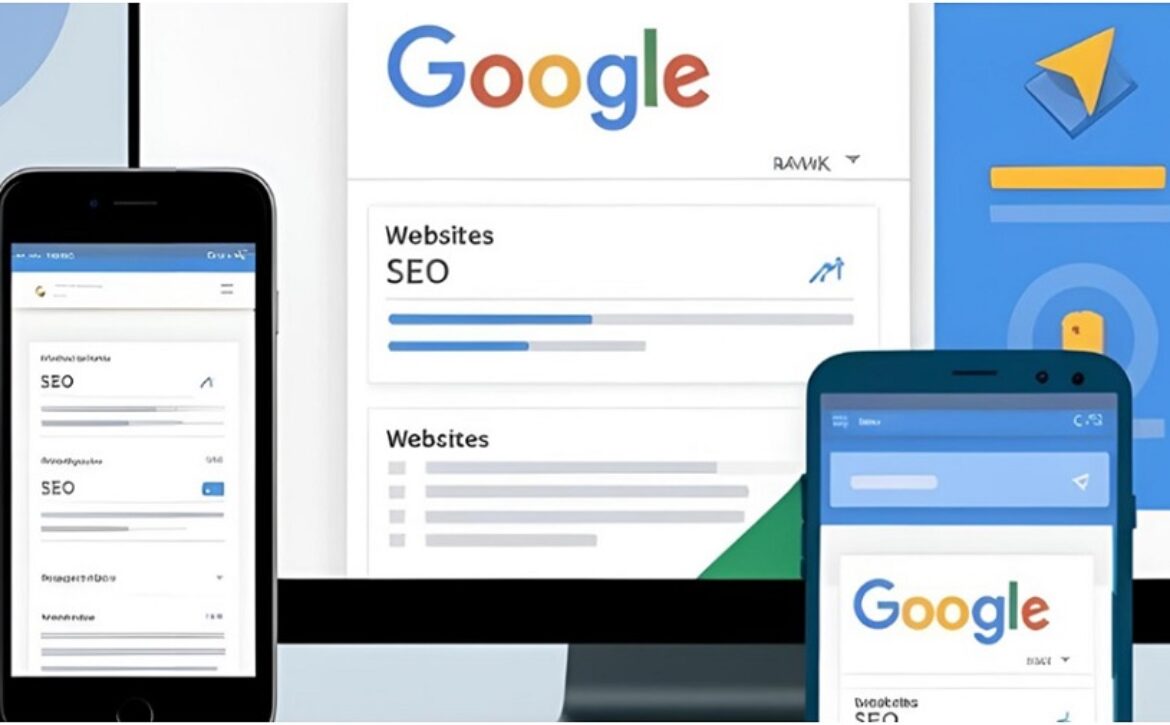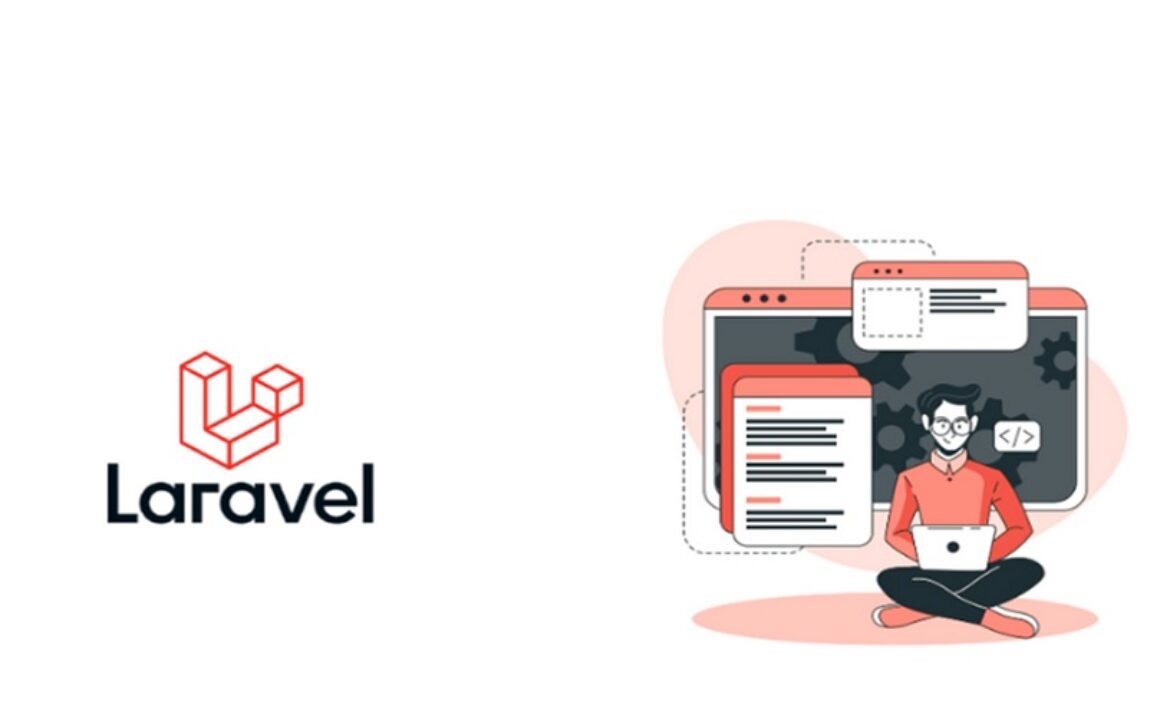Understanding the Role of AI and Web Development in BFSI Software Optimization
The banking and finance industry runs on day-to-day transactions, information precision, and advanced software, which brings users real-time updates. However, with time, technologies are evolving, opening the window for intelligent changes. For instance, the task of data entry was once paper-based, but it shifted to computers and software decades ago.
Now, to connect it to the premise, this revolutionary shift is now outdated as per the new technologies. BFSI businesses are relying on AI development services to modify such a mundane and manual computer-based task with artificial intelligence. The automation has replaced time-consuming processing with speedy functioning that is modernizing the industry. This change is the reflection of optimizing BFSI software with time, technology, and investment.
Among the many entrepreneurs and decision makers, adopting AI in web and software development is a consideration. To restructure as per the market demand, they are contemplating the role of AI and web development in BFSI software development and optimization. Considering that you are among the revolutionary entrepreneurs on the outlook to bring an intelligent change in your BFSI business, here we bring forth the reasoning strengthening the contemplation points.
Real-World Application of AI and Web Development for BFSI Software Development
————————————
As we speak of the prevailing role of AI and web development, the two are interwined to present the BFSI users with an accessible interface and functionality. For instance, while AI welcomes automation for workforce, the web development brings in the functionality-focused experience.
Keeping that in mind, it becomes imperative for the decision-makers to contemplate the future inclinations of AI in BFSI software development. Since that is the pretext, here we bring forth the applications that can assist you, a banking and finance entrepreneur, to comprise the functionalities.
1. Cybersecurity and Fraud Detection
In sophisticated times, with intelligent technologies vulnerable to cyber attacks, threat intelligence incorporated plays a role worth millions. Coming to the BFSI, the user data holds value, and the integrity must be maintained with resilient inclusions. Such a defence can be instilled with AI during BFSI software optimization, considering ML, an intelligent subset, detects fraudulent activities, and safeguards the system and user data.
2. Conversational Chatbots
Coming to the chatbots, it is evident that the traditional models are eliminated from the market since the emergence of conversational AI. With AI development services, BFSI businesses have included AI-powered chatbots to present their users with convenience in terms of issue resolution and customer experience. When compared to human assistance, these AI-focused chatbots are precision-powered and resolve the issues within minutes.
3. Insurance Risk Management
As we mentioned above, fraud in BFSI is posing a common concern among insurance service providers. They often find themselves reporting fraudulent cases or flagging risky profiles. The insurance claim process, in short, becomes time-consuming manually and is predisposed to human error. However, embedding BFSI software with AI proves to be an efficacious transformation. Based on data, the AI recognizes patterns and flags risky profiles and documents without negligible error chances. This way, the insurance industry finds itself unassailable with risk management.
4. Regulatory Compliance
Protecting personal data and information under GDPR is a core requirement when optimizing BFSI software over time. Among the AI and ML implementation and web-focused changes, it becomes a necessity to regulate the software based on data and secure the organization from possible data breaches that have the potential to damage brand reputations and impose hefty penalties.
5. Tracking Marketing Trends
BFSI software assists in internal tasks while managing the external tasks of a finance firm. However, the updated features welcome the productivity aspect and keep the organization updated with the trends. With AI as the main focus, finance businesses and banks include features that present product recommendations, content optimization, and an omnichannel experience to reinstate the updated version.
6. Data Collection and Analysis
With millions of transactions happening in a day or less, it is evident that BFSI businesses will have large data sets to process and assess. This means that their allocation, collection, and storage play an imperative role throughout. With BFSI software development services, you can build infrastructure for data storage and analysis with the assistance of AI. This way, you can keep it safe from data breaches, evaluate it with intelligent technology to identify patterns, and utilize the data insights to make future-ready decisions.
7. Biometric Authentication
Among the many uses of AI in BFSI, biometric authentication becomes straightforward with data available and the pattern-based recognition capabilities. To say that encrypting passcodes can be easy for cyberattackers, biometric authentication is still the safest. Banking and insurance app users prefer to safeguard their information with fingerprints or face recognition for zero possibility of data breach. Optimizing BFSI software with such a feature allows businesses to build a resilient defense against attacks.
Categorized Roles of AI Development Services and Web Development for BFSI Software Optimization
————————————
Since we have understood the premise towards BFSI software development and optimization, it is high time to reflect on the interrelatedness of all three together. We built this table below for you to understand the role of AI and our development in the context of the software optimization. To phrase, it can be a concluded version of the above pointers, but direct for upfront understanding.
| Area | AI’s Role | Web Development’s Role | Optimization Outcome |
| Customer Experience | Personalization, chatbots, and intelligent routing | UI/UX design, responsive portals, accessibility | Seamless and intelligent digital journeys |
| Risk & Compliance | Fraud detection, real-time alerts | Interfaces for KYC/AML workflows | Reduced fraud, better onboarding |
| Operational Efficiency | Predictive analytics, automation | Dashboards, workflow automation UIs | Faster decisions, lower manual effort |
| Service Delivery | AI-driven recommendations, NLP-based queries | Progressive web apps (PWAs), scalable SPAs | Faster, reliable self-service |
| Performance Monitoring | AI for anomaly detection, log analysis | Real-time visualizations | Faster, reliable self-service |
How to Hire a BFSI Software Development Company with AI and web development experience?
————————————
Now that the significant reasoning is apprehended, it diverts the decision-makers towards an expert who knows how to build AI-powered BFSI solutions. Considering their prior experience, BFSI insights, and hands-on experience can assist throughout the optimization process, these BFSI software development service providers are worth the investment. But how do you hire and make sure you have located a reliable industry leader?
For that, here we bring you a list of things that you must follow prior to finalizing your BFSI service provider.
- Shortlist Industry-Leaders
- Assess their Review-Based Profiles
- Skim Through Their Portfolio
- Conduct Expertise-Focused Interviews
- Evaluate Proposal With Budget-Friendliness
Once you have aligned yourself with all these processes and have come across a firm that has passed through the steps, you can make your final decision. Get on board and commence with the BFSI software optimization approach using AI development services.
Conclusion
As we wind up the bifurcation on the role of AI and web development in the systematic BFSI software optimization, we hope that it proves to be resourceful for you. Considering that AI and web development are restructuring the banking and finance industry, it becomes imperative for businesses to make a decision in favor of a futuristic approach. Now that intelligent features are taking hold of users and workflow employees, feasibility is what is currently being concentrated on. Since this is high time for consideration and moderation, modifying business solutions with artificial intelligence is mandatory for tangible outcomes and new revenue streams.