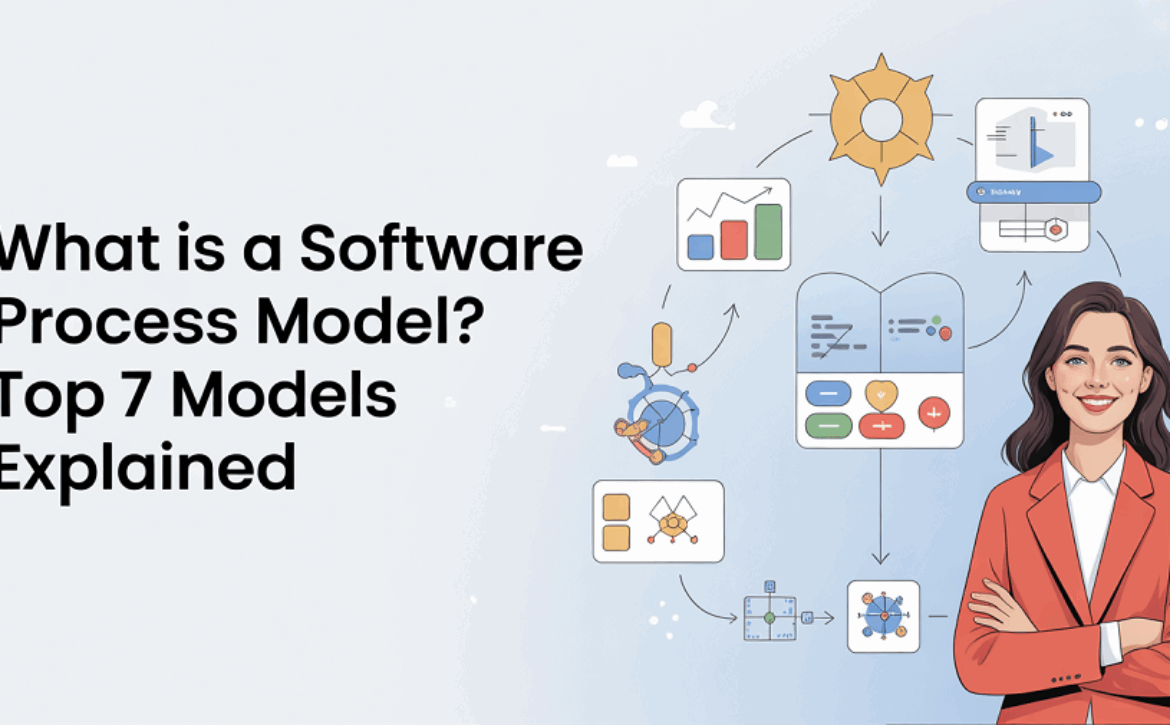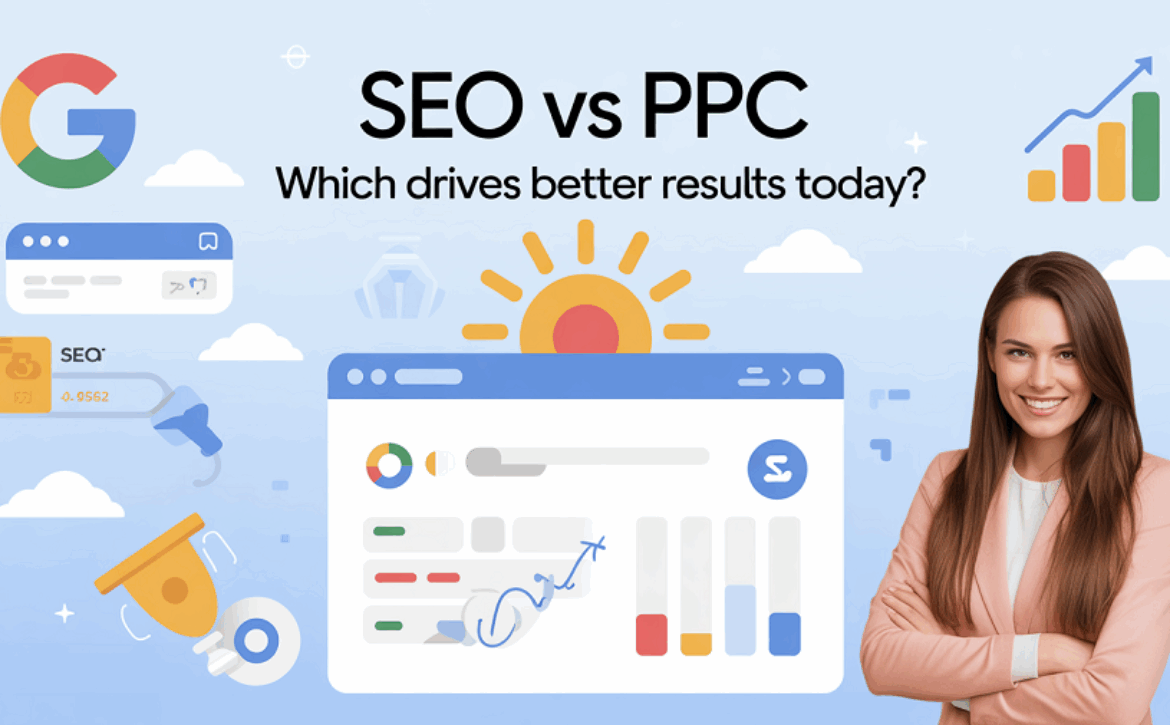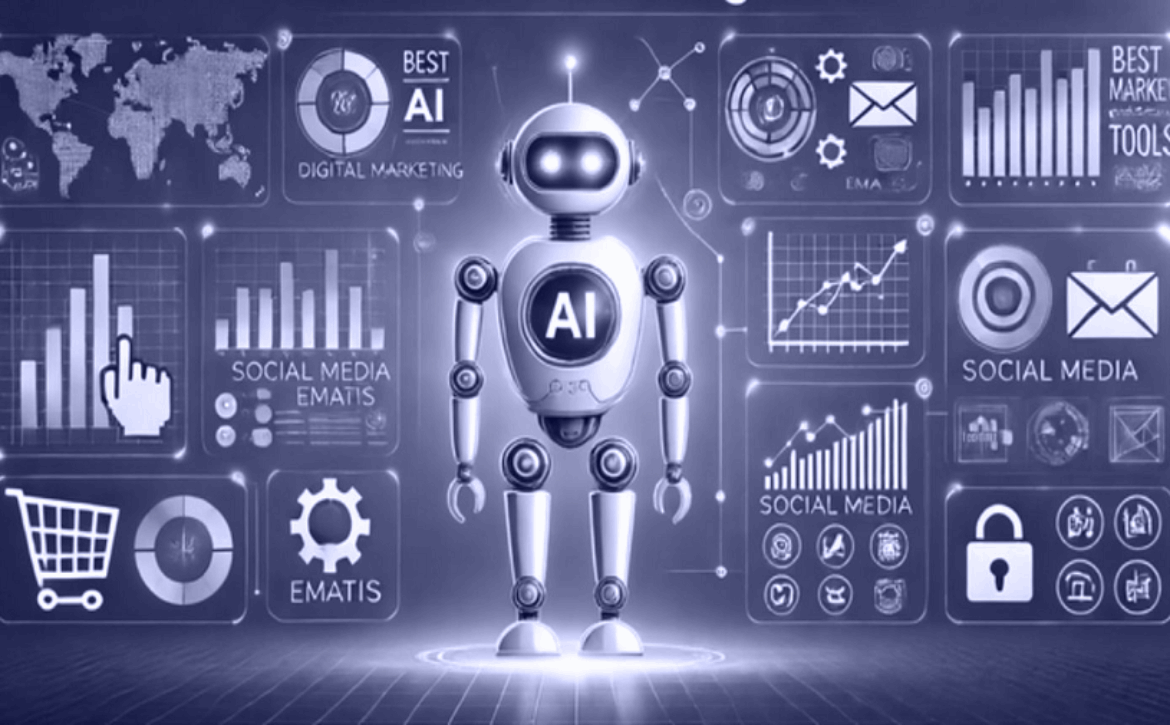The Role of Web Performance in SEO: A Developer’s Perspective
Imagine this, you have a website that looks beautiful with lots of great writing and the right keywords. You might even find that it is rarely seen by visitors on the Google search engine. Well, why? It has a lot to do with web performance. After working as a developer for many years and optimizing many websites, I can assure you that speed isn’t only a user experience issue, it’s become one of the most important ranking factors in the modern-day SEO world.
The relationship between web performance and SEO has changed dramatically over time. What was once a nice to have element is now the make or break component in what will make your site thrive or die in search ranking. Let me show you why performance matters, and how to capitalize on that to be the king of search.
1. The Speed-SEO Connection: More Than Just Numbers
———————————–
The algorithm updates from Google in recent years say one thing very clearly; Google is serious about promoting fast websites. The introduction of Core Web Vitals as ranking signals was not just another technical update; it was a seismic shift in the way search engines assess the quality of websites.
From a developer’s point of view this all makes sense. When a user clicks on a search result and only sees a slow loader, they will return to Google within seconds. The search engine sees this as a powerful negative signal to their algorithm that the content doesn’t satisfy the user’s intention irrespective of how well written it may be.
The numbers are staggering; a one second variation in page load time results in a seven percent reduction in conversion rates. And for the purpose of SEO, 53 percent of mobile users abandon websites that take more than three seconds to load. Each abandoning session is a lost opportunity and a signal Google does not even take your site to rank first.
2. Core Web Vitals: The Performance Metrics That Matter
———————————–
As a developer, metrics are our obsession, and Google has provided us with three very important metrics to obsess over.
- Largest Contentful Paint (LCP) measures loading performance specific to how soon the main content is visible. Your goal is to be less than 2.5 seconds. This means you need to optimize images, use browser caching, and minimize render-blocking resources.
- First Input Delay (FID) measures interactivity and is the time from a user’s first interaction with your page to the time your browser begins to respond. A goal of 100 milliseconds is key and requires reducing JavaScript execution time and breaking up long tasks. There is nothing worse for a user than clicking a button and nothing happens.
- Cumulative Layout Shift (CLS) measures visual stability, these are the annoying seconds of text jumping around the page as the page loads. You want to keep this below 0.1. To do this you should set a size on images and videos, and avoid adding content dynamically above current content on your page.
And none of these are arbitrary metrics. They are strongly correlated with user satisfaction and search engines have noticed and are using these as proxies for content quality.
3. The Technical Arsenal: Developer Strategies for Performance
———————————–
Let’s dive into the practical aspects. Optimizing images is the low-hanging fruit that so many developers neglect. Converting images to newer formats, like WebP, can save 30% in file size–all while maintaining visible quality. Make sure to implement lazy loading on images that have not yet been scrolled into view so that they do not steal valuable time from ultimately loading the above-the-fold content on an initial load.
Although code splitting and minification may seem trivial, they are nevertheless obligatory. Breaking your JavaScript into smaller blocks and only loading the specific part of your JavaScript for a page, will help tremendously to shave off some load time. Strip down any CSS and JavaScript that is not being utilized. Every kilobyte you reclaim in a time race is a win in your favor!
Particularly, the server response time is worth mentioning. Even with the perfect front-end optimization, if the server you are working with is slow, your performance score is essentially doomed. Consider, at least, employing a Content Delivery Network (CDN) or similar mechanism to serve assets from a location closer to the user’s current location.
Additionally, review your database queries, check for optimizations, and cultivate server side caching methods. More commonly, many businesses will appeal to a B2B SEO company with technical expertise in such matters. A B2B SEO firm will typically have the technical expertise to ascertain optimal server configurations and implement server-side caching solutions at an enterprise-level if your company lacks the manpower to do so independently.
Browser caching will work for you. Use proper cache headers so that you don’t need to have returning visitors download the same resources multiple times. This will improve performance metrics, reduce server and bandwidth costs, and provide a better visitor experience.
4. Mobile-First Isn’t Optional Anymore
———————————–
Google’s mobile-first indexing means they are going to use the mobile version to rank your site. If your mobile site is slow, that’s not going to benefit your desktop speed. If this is developing your sites will need to change – mobile first, desktop second.
Responsive design is not the answer. You should be designing for mobile performance from the bottom up. This means aggressively optimizing images, using touch-friendly interactive elements, and reducing JavaScript for mobile devices. Don’t just test on Chrome DevTools and expect to get real-world performance data with the mobile.
5. The Monitoring Mindset: Performance Is Never “Done”
———————————–
What distinguishes good developers from great developers is continual monitoring. You’ll want to have a real user monitoring (RUM) strategy in place to see how real users are experiencing your site instead of lab testing. Tools like the Core Web Vitals report available in Google Search
Console can provide insight into how real users are experiencing your site.
You should incorporate performance budgets into your workflow. It’s important to instill maximum limits on the page weight, calls in the page, and load time. These are also part of your dev workflow, you should consider it a rule that, if a web developer wants to add a new component to the site, they need to take away or revise another component to meet the page’s specifications.
Lastly, you should conduct performance audits at least as regularly as you update security. Websites accumulate cruft over time; unused plugins, outdated libraries, as well as duplicated code. I suggest doing a performance audit at the end each quarter where you can clean out the cruft and optimize.
6. The Business Case: Why Stakeholders Should Care
———————————–
It’s easier to convince management to invest in performance optimization when you speak their language. There are more ranking benefits to faster sites: they also convert better. For example, Amazon determined that every 100ms of latency cost them 1% or more in sales. Similarly, for a B2B SEO company managing multiple client websites, high-quality SEO performance is a direct measure of ROI; converting increased lead generation into other cost benefits, like client satisfaction.
When your business ranks better, it leads to decreased spend on paid search. In other words, you do not have to rely on paid PPC campaigns to convert users to your site, which keeps costs down. This investment in performance optimization pays off in multiple channels.
Conclusion:
Web performance and search engine optimization (SEO) are interconnected and shouldn’t be addressed separately. As developers, we have immense power to influence the technical optimization of a page and its search ranking. Anything we can do to prevent the load time from increasing, reduce layout shifts or make an interaction more performant should improve ranking and, in turn, business.
The best part about optimizing web performance is the virtuous cycle it creates. When you improve performance, you improve rankings, which create traffic, which then creates more data to optimize with. Keep it simple. Start with optimizing images, minifying javascript, and optimizing server response times. Measure everything you do, create performance budgets, and make performance an important part of your development culture.
The websites that will dominate the search results tomorrow are currently being optimized now. The question is not whether you can afford to improve web performance, but whether you can afford not to.