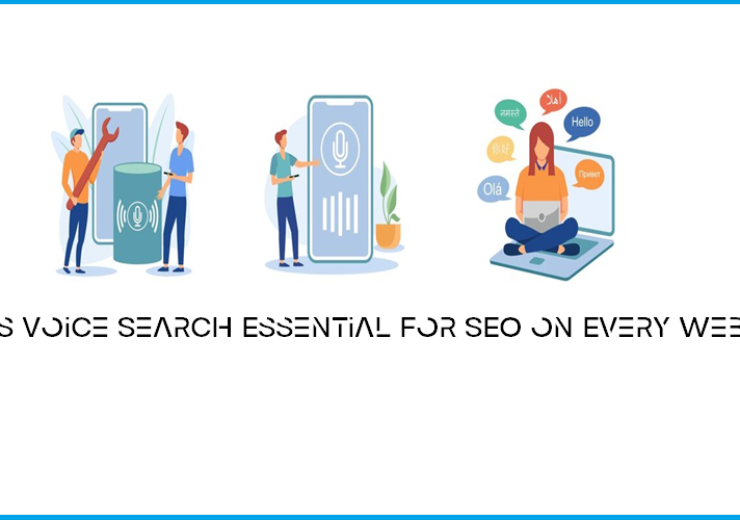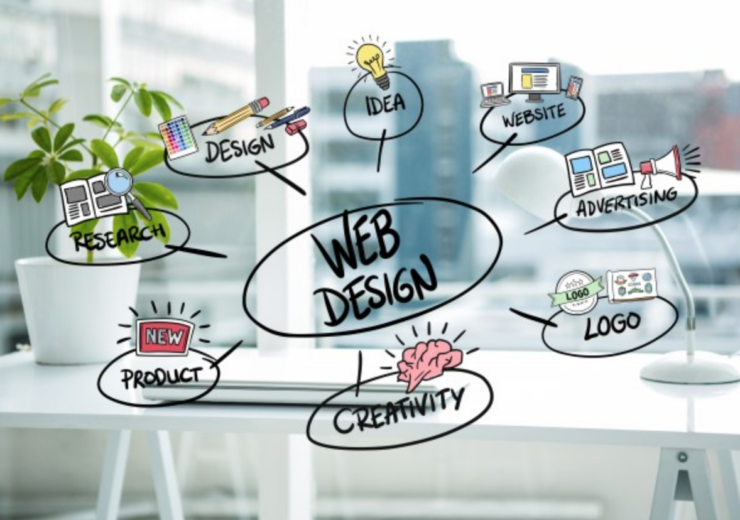12 Simple Ways to Boost SEO on Your WordPress Website

The use of WordPress requires you to keep creating content that engages the users and make sure that the site has been optimized so that the rankings for the site automatically improve. This also frees the website of any technical lags and increases its usability too. The WordPress site will help you take care of the fundamentals that help the site to rank on the search engine. However, this may also need some tips and tricks so that the rankings of you site may improve further. This can also be done if the brands hire SEO expert for their site.
1. Select the themes which improve SEO for your site.
In the process of installing WordPress, there may be some default themes like the ‘Twenty Twenty’ which may be displayed in the beginning. But it is not the best alternative to select the default theme and it may be better to keep looking among themes. WordPress provides users with multiple themes which are free and when choosing one, make sure that they are SEO friendly so that your rankings improve.
2. Consider host providers which might be best.
The provider chosen by you for your site should be one that you can rely on. There are some more factors to consider before the final selection like the speed provided and the security that the site gets. These factors must be thought about and discussed when the companies hire SEO expert who can provide professional tips so look at this site.
3. Look for free plugins before optimizing the site.
It is important that the site be optimized but before that, the focus should be on the installation of a free plugin for the WordPress site. You may go for the commonplace ones like the All in one or the Yoast SEO. This might be selected by the companies that hire SEO expert by discussing this with them. The most common misconception is that the plugin may help in optimizing the site. This is not the case as it just eases the process for you.
4. Include the ‘last updated’ information on the site.
The content for your WordPress site should always be updates whenever there are any changes in the relevant information. But what confuses people is that whether they should include the modified date or remove these dates altogether. The best option here is to include the last updates or modified date so that the users know that the content is not a thing of the past.
5. Context can be useful for the users to understand content.
This can be done by the Schema markup which adds context to any type of content or data on your WordPress site. This leads to an eventual enhancement in the SEO for the site. This is because the search engines like Google are now able to comprehend your content and this means that they can mould it in several ways.
6. Use Tags for the pages to categorize your content.
WordPress provides you with the option of categorizing your content or placing it under different relevant tags. The brands hire SEO expert so that they know how these tags and other functions work. This option assists you in separating contrasting content and grouping similar content for the ease of the users.
7. Just the optimization of content may not work well.
This implies that the optimization of images is beneficial because it leads to an improvement in the speed of the site and its efficiency too. The images may contribute to the site slowing down in a major way. When the WordPress sites contain a lot of images within their content, the page size will inevitably increase. Usually this happens because the images have not been optimized.
8. Add descriptions and alt tags to images.
When there are images added to your WordPress site, make sure that you include alt tags for each of them. These actually lead to assistance of the visually impaired users in accessing your site. Along with it, they might serve as context and descriptions for the images added. Make sure that the alt tags attached to images clearly describe what the images are all about.
9. Optimize the file names for the images added too.
Everything that comes under your content in your WordPress site should be subject to optimization. This means that all images and media should also be rich. When uploading an image to the site, check the file name too. This means that the file names for images should be the content of the images in a few words instead of the useless file names that get saved in the library.
10. Relevance of topics for different pages should be established.
When you hire SEO expert, they might advise you to use internal links for the content on your site. This basically saves the relevance of topics for different pages in the site. It adds to the ease of users while navigating the site and pages. This process is very easy and simple to follow. The content that needs to be turned into a link must be highlighted and then the link option present in the tool bar must be selected.
11. Headings for the site need to be optimized too.
When you create the default URL to your WordPress page or site, the title or the heading should be optimized too, along with the other elements. The heading provides a sneak peek of what the content inside is all about. Therefore, the title, headings and the sub headings need to be clearly geared towards the content inside.
12. Carry out keyword research to improve rankings.
While optimizing the content within your site, you may get confused as to the keywords that should be used. This is where the keyword research comes into use. When you start off with search engine optimization, keyword research must be one of the first steps. The keywords are the main factor in planning the content for the site.