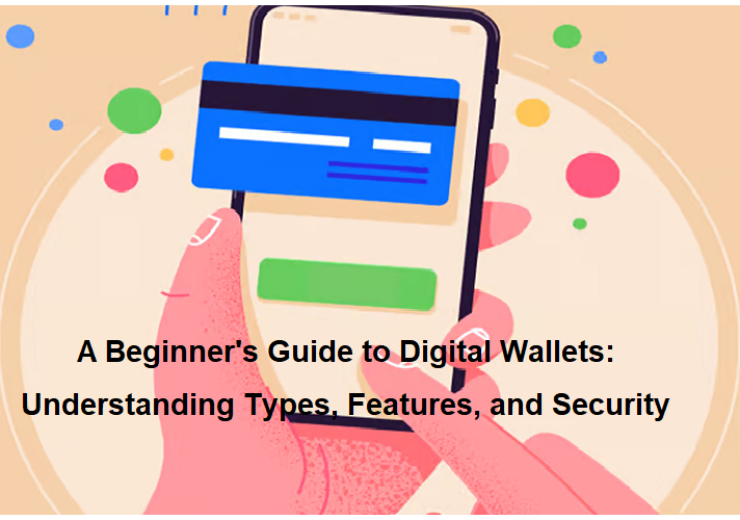Creative Video Editing Techniques Every Editor Must Know

Just like a dish would taste flat without the right ingredient, your videos, too, might look boring and bland without editing. If you are convinced of this saying and ready to edit your content, then let me tell you that there are several video editing techniques you must learn to edit content in a way that can surprise your audiences.
So, what editing tricks must every video editor know, and how will they transform your content? We will see answers to all these questions below.
Basic Video Editing Techniques
——————————–
Now before we see some of the advanced techniques used by video editing tools, we will learn the basic ones that mostly every editor would know, such as:
1. Standard Cut
This is the basic cut, which is also called the hard cut, that cuts the last frame of the first clip and combines it with the beginning of the next frame.
2. Cross-Fades or Cross-Dissolves
This type of editing is rarely used by editors unless they have the motivation to dissolve this clip. When we use it, it helps to create a smooth blend of multiple events happening at the same time in a single shot.
This editing technique is seen in the Godfather movie, where the actor attends the baptism of his nephew while a series of murders happen. in a single shot
3. L Cut or J Cut
These are some of the common cuts used by creators. A J cut means the audio of the next clip plays before the scene switches. Meanwhile, in an L cut, the audio stays the same even if we move on to the next clip.
4. Jump Cut
In simple words, it means fast-forwarding a series of actions within the same frame and presenting only the important ones to audiences.
These were some of the basic techniques commonly used for editing videos. We will now move on to the advanced stuff to make your videos look ‘wow’.
Top 9 Creative Video Editing Techniques
——————————–
Here in this section we will see the high-end techniques to trim and cut your videos and make them stand out.
1. Cutting On Action
Cutting on action helps you smoothen the transition between two shots. Say, for example, you film a person walking down the stairs as the first shot and opening the door as the second. With a cut on action, your audience will hardly notice the differences between the two shots and will look like they were filmed as one.
2. Cross-cutting
Also called parallel editing, it shows your audiences that multiple events are happening at different times. Here, you use the split screen method to switch between events as they happen.
3. Montage
Montage is used when you must show time passing as a story progresses by using quick cuts or transitions and adding music. We can see this type of editing in Spider-Man: No Way Home, where Peter works with Doctor Strange trying various plans, all in a fast-paced mode with an energetic soundtrack playing in the background.
4. Match Cuts
Match cuts are the top gems when it comes to video editing. This technique helps editors match two shots based on sound or other similarities, thereby creating a dramatic transition.
5. Cutaways Or Inserts
As the word says, cutaways connect a different take in an ongoing shot. You actually cut away from the main shot to show something else, like a vehicle approaching, and then continue with the frame.
6. Smash Cuts
Smash cuts are generally used to abruptly transition from a loud fighting scene to something soft and silent. And this type of editing trick is mostly used in comedy to reflect on different emotions and narratives.
7. Wipes
Wipes in editing are a technique used to replace one scene with another using a line or a moving shape. They resemble a curtain being drawn from one side to another, just to create a feeling of time passing. This type of editing trick was used in the movie Thor, where a wipe happens from Thor gathering his team to his escape plan.
8. Invisible Cut
Any editor who performs the invisible cut is said to be a magician or an expert, as it requires a lot of precision to add invisible cuts to videos. Plus, it has to look like the shot was taken in a single take.
9. Cutting To Music Or Sound Effects
So far, we have seen only pictures in videos, how to cut, how to transit, and more. But videos are not just visuals, right? They need to have some sound effects as well. And that’s where this cut comes into play, helping editors align frames with music beats or sound cues.
Wrapping Up!
There you have it—the best nine editing tricks to take your content to the next level and change how your story is told without the need of any best AI video generators. Trust me, all these techniques, whether cutting on action, throwing a montage, wipes, or sudden cuts, will surely make your videos engaging and creative.
So, just remember that editing is an art form, and it is all up to you to experiment with these techniques and see which style best suits your content. Happy Editing!