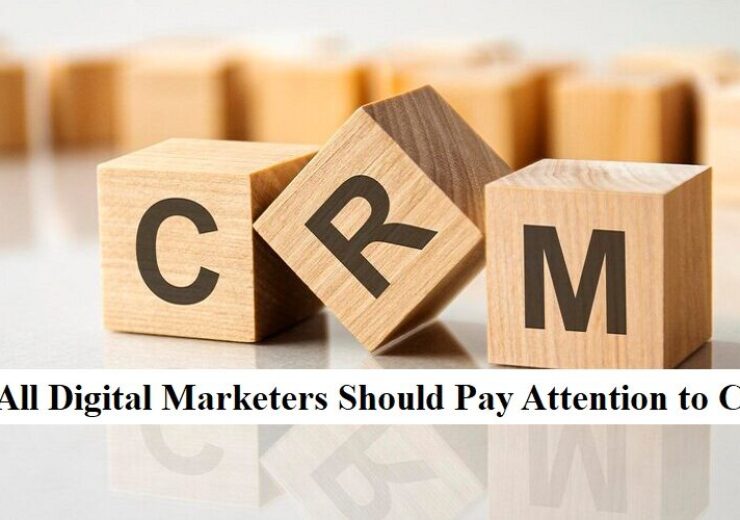9 Powerful CRM Features Most Businesses Don’t Use (But Should)

If your company has a CRM, you are likely using it only as a contact book. Logging contacts, logging interactions, and tracking only a few tasks are the only things companies do with their CRM features.
Unlike in the past, customer relationship management software is now more advanced and can do much more. These systems can now automate repetitive tasks, offer insights using AI, assist in lead prioritization, automate customer support, and integrate with other tools used by other departments in the company.
The issue here is that a gap exists in how businesses use such features. Allotting a budget to a CRM and using advanced systems, but only a contact book, is a clear lack of foresight. These businesses miss an opportunity to optimize their operations, increase sales, and enhance customer service. Consider a system that helps not only organize contact details but helps pinpoints assistance in contact tracing, guides smart interactions, automates interactions, and delivers custom experiences in bulk.
In this blog, you will find the 9 most powerful features of a CRM system that most companies and businesses never use to their own detriment. As always, there are other things that can and will be worked on for the sake of the company. Boosting sales, improving the customer relationships, and most importantly, making the work of the team easier.
1. Automated Lead Scoring
——————————
A CRM makes sure that a business does not spend money, resources, and time pursuing unopened emails. Each user will receive their own personalized and uniquely curated marketing experience. As a result, they will be more likely to click on their emails as a result. CRMs will indulge in lead scoring on their own and prioritize based on a myriad of factors.
Why use it? If login analytics, lead unlocking, and prioritizing leads all mean that their chances of closing a deal will be fatter, they will earn a lot. Each deal closed will be an addition off a lead that was predicted to be resistant.
Example: A lead clicks links and opens emails. The intelligent lead management system in CRM notice that their emails and messages are being assessed at an intelligent level, and rather than being pestered with constant proposals, they will receive more geared and intelligent marketing. As a result, they are more likely to attend webinars and as a result, money will be spent on advertising that will reward them.
2. Advanced Analytics & Reporting
——————————
Most companies use basic dashboards and reports for sales pipeline tracking. These dashboards and reports do not cut it for more advanced monitoring. With advanced analytics, it becomes possible to monitor customer behavior, evaluate campaign ROI, track sales, and issue forecasts for sales in the future.
Why it matters: Gaining insight from advanced analytics allows for informed decision making in today’s highly competitive landscape. Failing to advance analyze the information means making decisions blindly.
Example: Leveraging CRM’s marketing assist tools, it becomes possible to track client data analytics like customer segments that are most engaged and interested in specific product lines, and marketing focus is then rounded to the most impact-driving campaigns.
3. Workflow Automation
——————————
Prior to business automation, manual encourage and lead assigning tasks was a major issue. These workflows are ensureable to restrictive automation.
Why it matters: Get the tasks done, and who doesn’t need a sharply defined workflow around getting it done.
Example: Take, for instance, a lead submits a contact. These workflow automation tools will make sure that the lead will be assigned to the appropriate salesperson, then a personalized welcome email will be sent, and the task for follow-up will be made, all of this done automatically.
4. AI Chatbots for Customer Support
——————————
Support functions are not restricted to answering only customer support issues. CRM systems powered by AI come as customer engagement solutions, as they can chat with customers. AI chatbots can provide instant answers to sales funnel queries, lead customers to sales, and log conversations.
Why it matters: The capability to provide support outside working hours greatly improves customer satisfaction while also allowing your staff to attend to other more complicated tasks.
Example: Chatbots can help respond to frequently asked questions (FAQs), schedule meetings, and even automatically capture lead information to guarantee all potential clients are attended to.
5. Email Marketing and Campaign Tricks
——————————
Although email marketing can be extremely powerful, executing individual email campaigns can be tiresome and filled with considerable mistakes. More recent CRMs can execute automated campaigns triggered by customer behavior, allowing larger scale lead nurturing.
Why It Matters: Emails that are sent automatically, but tailored to individual clients, drive up customer engagement and add value to the email campaigns. As a result, the investment that was placed into sending out the emails pays off.
Example: When a lead captures your product guide, a follow-up email sequence specific to their interests is triggered. By the time they intend to purchase, they have already been adequately prepared throughout the different stages thanks to your CRM.
6. Marketing Campaign Admin
——————————
No customer can respond the same to custom messages, even those sent to them personally. With segmentation, you can cluster your customers into grouped behaviors, demographics, and purchase histories so that they respond and act the same to the marketed campaigns.
Why It Matters: Messages that have been specifically designed for and targeted to a particular market usually register better reach, engagement, or interaction, and in other cases, return on investment far better than the all-in messages.
Example: CRMs can set or mark special loyal customer VIP for special targeted promotions, while at the same time and instantly grant welcoming offers to the new leads, thereby personalizing their interaction to enhance better relations.
7. Mobile CRM Availability
——————————
Your staff does not work from a single location. Salespeople, field agents, and remote workers frequently require mobile access to CRM information to optimize their workflows.
Why it matters: Having up-to-date information helps your team respond to customer requests, record updates promptly, and avoid missed opportunities.
Example: A client-facing salesperson updates meeting notes and change logs during a meeting. Team visibility allows staff to see and act on updates instantaneously.
8. Social Networks Integration
——————————
Customers engage your brand on a variety of platforms, and connecting social media to your CRM allows you to view every single interaction.
Why it matters: Leveraging social media is advantageous to brand visibility and helps create consolidated customer relationships.
Example: A lead commenting on your organization’s post on LinkedIn can be recorded by CRM, alert the sales team, and send automated, tailored follow-up messages.
9. Other Business Tools Integration
——————————
Using this CRM in conjunction with other business tools such as ERP, accounting, project management, and marketing automation tools increases its efficiency.
Why it matters: With a single source of truth, consolidated information, lower error rates, reduced redundant work, and a streamlined, holistic overview of business operations is possible.
For example, linking your CRM to your invoicing software ensures that billing will be automatically processed when a deal is closed, thus avoiding errors and saving time.
Conclusion
As systems that facilitate sales, marketing, or customer success functions, CRMs go beyond being just digital rolodexes. Sadly, many organizations only make use of the most basic features. Using AI lead scoring, automated workflows, scheduled emails, mobile capabilities, and integration with other tools can enable sophisticated precision and agility to accelerate growth.
ROI can be improved by harnessing the most advanced CRM features your customer relationship management software has to offer. Advanced features provided by smart automation and intelligent tools make customer relations effortless. Stop great leads from slipping due to a lack of efficiency, and ensure the CRM does just as much work as your team.