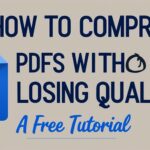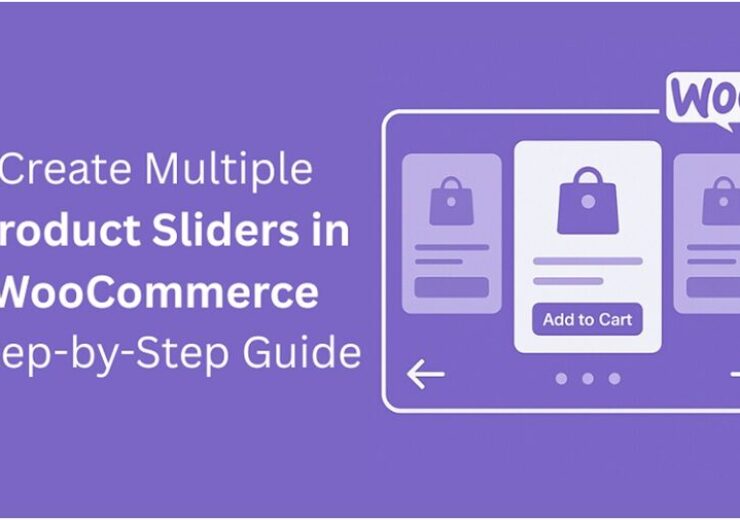Enhance Customer Shopping Experience by Allowing File Uploads

Online shopping experiences are defined by how customers interact with your online store. Improved experiences also vouch for how easy the website is for users to navigate. This helps reduce cart abandonment. When the process is simple, users will complete the ordering process. WooCommerce stores can do this by allowing file uploads. This makes the shopping journey smooth and useful for the customer.
Stores that sell printed products, custom gifts, or personalized items can benefit from this feature. When customers can upload their own files, the order becomes simple and direct. In this article, store owners and developers can learn about the benefits of file uploads and explore some helpful plugins to make this feature work in their WooCommerce store.
Why Customer Experience Matters?
—————————–
Customer experience is key to running a successful online store. When shopping feels easy and clear, people are more likely to finish their orders. If the store is confusing or slow, many visitors may leave without buying.
Allowing file uploads helps remove confusion, especially for stores selling customized or made-to-order products. Customers can easily provide the exact file or image they want, which makes their order clear for both sides. This saves time and avoids back-and-forth emails after purchase.
Benefits of Allowing File Upload on WooCommerce Stores
—————————–
1. Better Order Accuracy
When customers can upload their own design, logo, or document, it reduces the chance of mistakes. The store owner receives the exact file that the customer wants. This is very helpful for print shops, personalized gift stores, and custom clothing businesses.
2. More Personalized Products
File upload features make it easier to offer personalized products. For example, customers ordering photo books or custom t-shirts can upload their own pictures. This makes the product more personal and meaningful.
3. Saves Time for Both Customer and Store Owner
Without file upload, the store owner has to send emails or call the customer to collect the required file. This adds delay and can cause confusion. File uploads during checkout or on product pages solve this problem. Everything needed for the order is gathered at the time of purchase.
4. Improves Customer Satisfaction
When shopping process is simple customers will satisfied by the shopping exprience. It helps you improve sale and boost customer retention. With features like file upload it allows you to improve the ordering process.
WooCommerce Plugins to Allow File Uploads
—————————–
Several WooCommerce plugins allow customers to upload files seamlessly. Here are some popular options with their main features.
1. WooCommerce File Uploader
The WooCommerce File Uploader plugin is a simple way to allow file uploads on product, cart, or checkout pages. It helps store owners gather files directly from customers when they place an order. You can easily enable the file upload WooCommerce on your eCommerce website.
Features:
- Add file upload fields on product pages, cart, or checkout.
- Limit the number of files a customer can upload.
- Set file size limits to avoid large or unsafe files.
- Customers can drag and drop files for easy uploading.
- Store owners can view and download files from the order page in the dashboard.
2. File Upload for WooCommerce
The File Uploader for WooCommerce is another helpful plugin for file uploads. It offers more settings and controls to make the process better for both the store owner and the customer.
Features:
- Add multiple file upload fields on the product or checkout pages.
- Support for setting file types and size restrictions.
- Option to make file uploads required or optional.
- Customers can remove or replace uploaded files before placing the order.
- Files are available in the admin order details for quick access.
3. WooCommerce Product Addons
It allows store owners to add extra options to their product pages, including file upload fields.
Features:
- Add multiple field types like dropdowns, checkboxes, and text fields.
- Customize file type and size rules.
- Allow customers to upload files as part of personalizing their order.
- Show extra costs for certain options if needed.
Conclusion
Enhancing customer shopping experience allows you to improves sales and conversion rate. You can allow customers to upload files during shopping which improves order accuracy and minimize confusion. Whether selling custom-made products or services that need customer input, file upload features are a smart way to improve the store. It helps store owners meet customer needs without confusion. A simple and clear process means better customer satisfaction and a higher chance of repeat sales.

![Social Media Campaign Success: Proven Content Methods for Massive Reach [2025]](https://www.zeeclick.com/wp-content/uploads/2025/06/Social-Media-Campaign-Success-Proven-Content-Methods-for-Massive-Reach-2025-150x150.jpg)