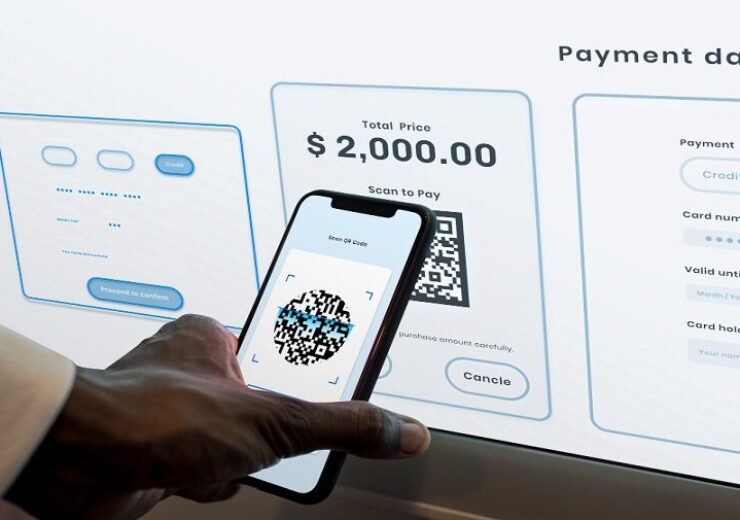A Step-by-Step Guide to Integrating ServiceNow with Your Existing IT Ecosystem
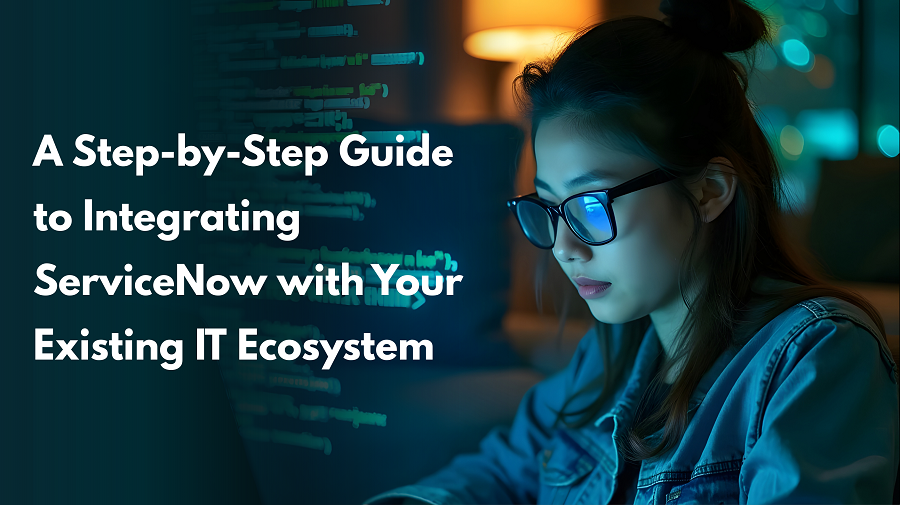
Different teams working on various projects need to manage data independently while making it accessible to other teams. This can be achieved easily through ServiceNow integration. This helps teams exchange data with each other automatically and control what they send, as well as the conditions under which data is transferred.
ServiceNow Integrations provides numerous opportunities for teams to collaborate and support one another more effectively. Enhancing existing data transfer tasks to be faster, cheaper, and more reliable. A two-way ServiceNow to ServiceNow integration setup improves productivity; however, its effectiveness depends on how well it is integrated with your existing tools and IT infrastructure. When it comes to modern businesses that rely on a collaboration of systems, a proper and strategic integration is crucial. Here’s how you can seamlessly integrate an effective ServiceNow system with your existing IT ecosystem.
Things to Consider Before ServiceNow Integration
—————————-
Before integrating ServiceNow into your existing system, there are a few things that you must factor in when choosing an integration provider:
- What outcomes do you intend to achieve? Whether it is sharing data between teams and keeping them updated or tracking service progress, determine the goal.
- How much will it cost? ServiceNow solution’s maintenance and licensing are the main costs that you must check and analyze according to your budget.
- What is the accessibility for different teams? Determine who should have access to the system by conducting a thorough evaluation and sharing role-based access accordingly.
- What other options of integration are available? Analyze and determine if it will be better to use available native integration options or build an in-house custom solution.
- Is there a team available for after-hours support? A team of developers who configure, customize, and optimize the ServiceNow integration services that are efficient for the process.
Common ServiceNow Integration Solutions
Be it native, custom-made, or a third-party integration tool, ServiceNow to ServiceNow integration connects with the API to fetch and transform payloads in near real-time. It is a continuous strategic process that connects your systems, simplifies workflows, and drives better decision-making across the organization. Here are some of the standard ServiceNow integration solutions:
Integration Hub
Integration Hub is a ServiceNow product that allows users to connect their instances with other ServiceNow instances and third-party systems. It relies on Steps, Actions, and Spokes to call APIs, enabling interaction with other systems, and has other features including:
- Spoke Generator
- Flow Templates
- Remote Tables
- Rest API Trigger
- Stream Connect for Apache Kafka
Even though Integration Hub supports eBonding, there is a limited scope of customizability in the scripting capabilities.
Third-party Applications
There is a wide range of third-party integrations that can be implemented with ServiceNow for its customers, improving businesses around the world. It includes integrations around IT Management, Security Operations, HR Service Delivery, Customer Service Management, and more. These APIs can be used to create, read, update, and delete records, execute queries, and integrate with third-party systems programmatically.
Custom Solutions
Another option to Integration Hub and third-party integrations is to build from scratch. This involves developing an application or module that can interact with ServiceNow APIs to find and transform vital data. The only downside to this is that they are time-consuming, require effort, and can be expensive to get the operations working.
Common Challenges Faced By Organizations When Integrating Multiple ServiceNow Instances
—————————-
Network Issues and Delays
An active internet connection is required for an integration solution to function properly. An offline system or malfunctions can hinder the syncs and make them end up in the queue.
Scripting Accuracy
Script-based tools require extensive scripting and knowledge of a programming language, which no-code integration solutions don’t require. This can lead to challenges as the admin or engineer in charge of the integration should have an in-depth knowledge of debugging and optimizing the code to deliver the results.
Notification Overload
Setting up integration from the initial stage, a brand-new integration requires sharing of information. However, it is essential to filter notifications so that only the most critical information is displayed. It is important to set notifications that alert users about the items they need to deal with. This will motivate them to check their notifications and spend their time on things that are relevant to them.
Clarification of Roles
Integrating systems can confuse teams and have different teams perform the same tasks. This requires clarification of roles and defining who is responsible for what in the early stages to avoid the replication of efforts. There might be risks of overlap of operations; hence, it is important to ensure labeling items appropriately so everyone knows who is ultimately responsible for each one. It is also essential to share progress-related data in areas of overlap with different systems so people on different teams can see what has already been done.
Security and Privacy
User and business information that is stored in the ServiceNow platform is sensitive and requires security at all times. Negligent data management practices can put both parties at risk. Ensure that the integration process complies with market standards and regulatory requirements, which include GDPR, HIPAA, and ISO 27001. This consists of imposing advanced data encryption, secure authentication methods, and access controls to defend sensitive information. Also, conducting regular security checks, audits, and assessments helps keep the risks associated with data breaches and unauthorized access at an all-time low.
Best Practices for ServiceNow to ServiceNow Integration
—————————-
With the complex process, integrations can go wrong frequently. Yet, some best practices help your integration deliver accurate exchanges when needed.
- Establish a clear pathway to success by defining the expectations and objectives of the integration on both sides of the connection.
- Design an integration workflow with the help of the right stakeholders that works with every team member.
- Select the right integration solution that enables your administrators to create scripts for connections and advanced use cases.
- Giving access only to the right people based on their roles. You can track their activity and set limits on who can make changes to the system.
- Set automated times for processes and operations to ensure that the exchange happens based on specific conditions and stipulations.
ServiceNow Integration Process
The process of setting up the ServiceNow ITSM architecture is important before integrating it with any platform. Here are some of the important components of integration that you need to follow:
Step 1: Plugin Installation and Configuration
Start by installing and configuring ServiceNow plugins within the target third-party platform. This will bridge the gap, allowing seamless communication and data exchange between ServiceNow and the external platform.
Step 2: Data Fetching via REST API
Utilizing the REST API, ServiceNow is provided with data from the third-party platform. This data is essential for further processing and analysis.
Step 3: Scheduled Data Import
Allowing flexible data import, ServiceNow schedules the import to fit your needs. Import data automatically every 10 minutes in a day, or under any other conditions after the closing API call, depending on your business requirements.
Step 4: Data Storage in Import Sets
ServiceNow stores data in import sets before transforming it. This location holds the data for longer durations after it’s received from the data source.
Step 5: Data Mapping and Transformation
ServiceNow ITSM has specific data fields and columns. This ensures compatibility and accurate processing. The imported data is then mapped to standard fields using a “Transform Map,” which converts the data right into a format that ITSM can analyze.
Step 6: Data Storage in the Incident Table
Assigned to specific owners for making informed decisions, ServiceNow creates incidents and stores them in the Incident Table. This table contains converted and mapped data for all incidents and events, providing a comprehensive record and facilitating efficient incident management.
Step 7: Utilizing CMDB Data
Incident data is integrated with Configuration Items (CIs) inside the ServiceNow Configuration Management Database (CMDB). The CMDB is a blueprint, providing an in-depth analysis of your asset infrastructure and interconnections. This empowers the organization to predict the efficiency of numerous systems and identify affected assets in an incident decision.
Step 8: Automated Actions Based on Incidents
ServiceNow can be configured to trigger specific automated actions based on the data in the incident table. This step-by-step breakdown provides clear information on how ServiceNow integration accurately manages and handles factual changes across different platforms.
Conclusion
Using the right tools helps set up a ServiceNow to ServiceNow integration, which will help your organization achieve the success that is worth it. By connecting your teams, you can ensure that everyone in your organization benefits from sharing knowledge. Syncing systems in minutes, you can have complete control over what you share and when you share it. It is fast, efficient, and reliable, and it works autonomously, easily updating itself when changes are needed.