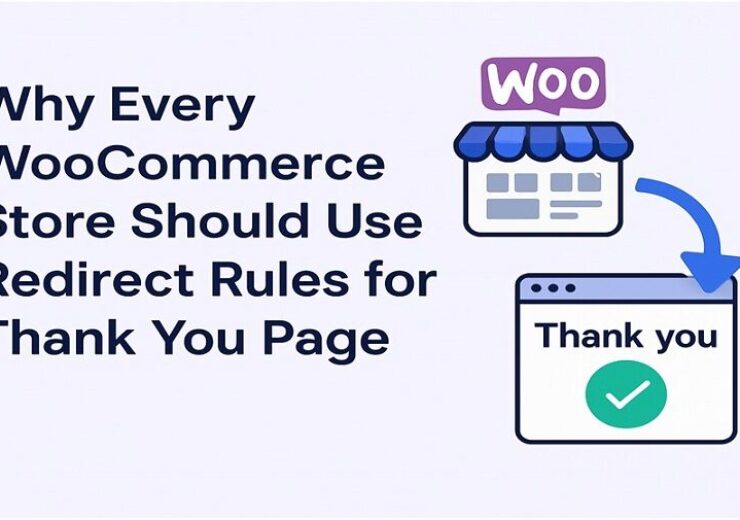Top WooCommerce Side Cart Plugins for Better UX in 2025

Could a floating cart really save your sales?
A customer finds a product they like. Adds it to cart. And then… silence.
Nothing shows up. No popup. No response. They get confused. Click back. Then leave.
That’s how most carts fail.
Now imagine this. They click “Add to Cart.” A sleek panel slides in. Shows the item. Total updates. Buttons for checkout, view cart, continue shopping—all in one view.
Feels better, right?
That’s the power of a WooCommerce Side Cart plugin. These tools change how users shop. Make things faster. Easier. Cleaner. And in 2025, they’re smarter than ever.
In this article, we’ll walk through the top WooCommerce side cart plugins—tools that turn clicks into conversions. We’ll show what makes them tick, and how they help your shop sell more.
Why Side Carts Matter So Much in 2025
————————————
Customers are impatient now. Like, really impatient.
They want instant feedback. If nothing happens when they add to cart, it feels broken. They bounce.
Side carts solve that. No reloads. No page jumps. Just a smooth, floating panel that shows their cart right away.
Here’s what they bring:
- Instant confirmation (product added).
- Live subtotal updates.
- Remove/edit quantity easily.
- One-click checkout options.
- Mobile-first design.
Side carts remove the “wait.” Remove the friction. Add clarity. Add speed.
Which means? Fewer abandoned carts. More happy customers. Better UX. More money.
Let’s explore the best tools that make it all happen.
1. WooCommerce Side Cart
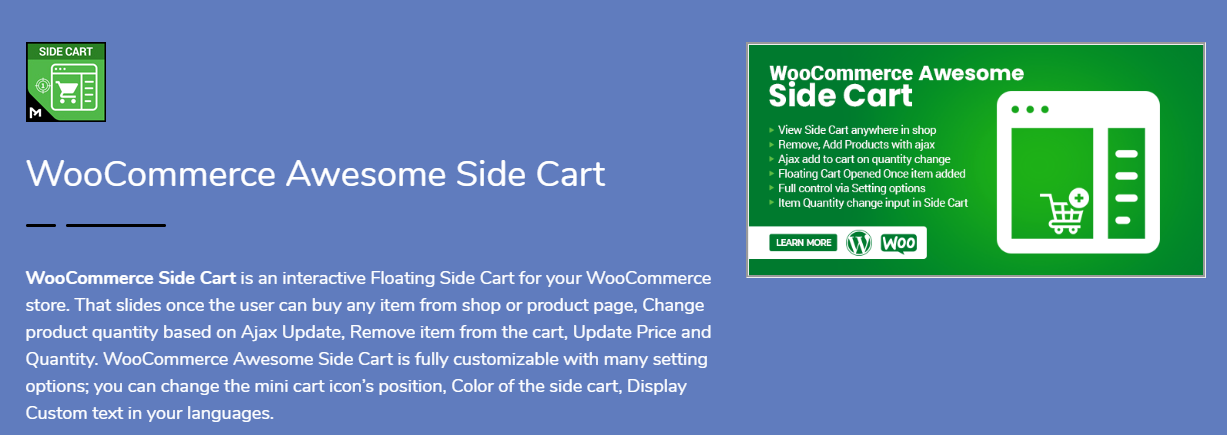 This one’s sleek. Smart. Gets the job done without drama. WooCommerce Side Cart by Motif Creatives gives you a floating side cart that slides in automatically when someone adds a product. Clean animation. No reloads.
This one’s sleek. Smart. Gets the job done without drama. WooCommerce Side Cart by Motif Creatives gives you a floating side cart that slides in automatically when someone adds a product. Clean animation. No reloads.
Key Features:
- Ajax cart updates.
- Remove items without page refresh.
- Change quantities instantly.
- Customizable icon position (left/right).
- Change colors, labels, headings.
- 100% mobile responsive.
- Show SKU, price, quantity, subtotal.
You can control every part. From button color to text language. No code needed. Everything’s in the settings panel.
Perfect for those who want control, smooth performance, and full customization.
Bonus: It also supports Ajax “add to cart” on single product pages. Handy.
If you want a modern, all-in-one side cart experience, start here.
2. CartPops – WooCommerce Side Cart
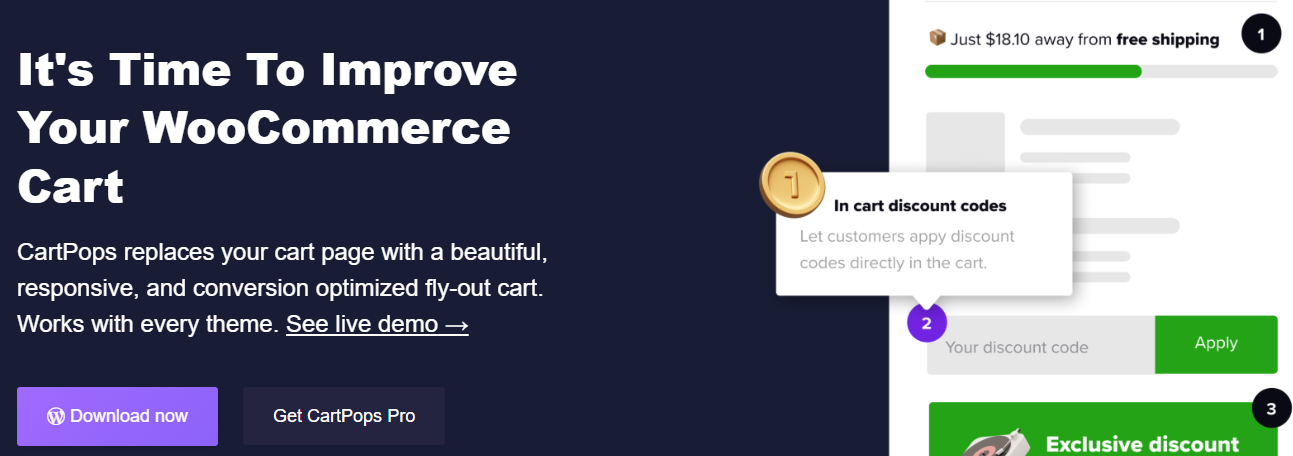 This one goes beyond just showing the cart. It’s a whole checkout booster.
This one goes beyond just showing the cart. It’s a whole checkout booster.
CartPops isn’t just about sliding panels. It’s about behavior-based selling. The popup cart appears with smooth animation—but then offers upsells, related items, or promo codes. Smart.
What You’ll Love:
- Google Analytics & Meta Pixel support.
- Exit-intent promotions.
- Sticky Add-to-Cart bar.
- Timer-based urgency offers.
- Highly customizable themes.
CartPops isn’t just functional. It’s persuasive. It knows how to guide users toward checkout, increase average order value, and reduce bounce rates.
Great for: Stores focused on conversions, upsells, and analytics.
3. XT Floating Cart for WooCommerce
 Want a cart that just works? No frills? But still feels sharp?
Want a cart that just works? No frills? But still feels sharp?
XT Floating Cart gives you a clean cart panel with real-time updates. Everything happens on the fly. No loading screens. Just results.
Highlights:
- Ajax-based quantity control.
- Inline coupon application.
- See item images, names, prices.
- Fully theme-friendly.
- Works great on mobile.
No fluff. Just fast performance and ease of use.
It also lets you apply coupons directly in the side cart. That’s a time-saver for repeat buyers.
For those who want performance without too many distractions, this plugin delivers.
4. Side Cart WooCommerce
 Clean. Simple. Effective.
Clean. Simple. Effective.
Side Cart WooCommerce focuses on what matters—speed and clarity.
No flashy gimmicks. No complex setup. Just install it and go.
What You Get:
- Ajax-based updates.
- Lightweight UI.
- Cart auto-opens after product is added.
- Change icon, color, and labels.
The plugin fits into any WooCommerce setup without breaking your theme. And the settings panel is super easy to manage.
If you want basic functionality, this is a solid choice. Especially for new store owners or fast-launch stores.
5. Fly Cart for WooCommerce
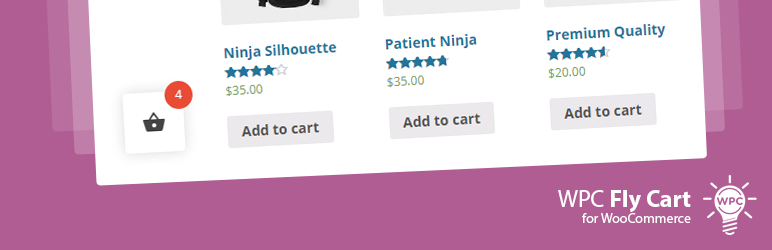 Looking for something fancy? Flashy? A little extra sparkle?
Looking for something fancy? Flashy? A little extra sparkle?
Fly Cart is for you.
What It Does:
- Animated fly-in side cart.
- Ajax update and remove.
- Countdown timers inside the cart.
- Display cross-sells in cart.
- Fonts, colors, layout—fully customizable.
Perfect for stores with time-sensitive offers, promos, or impulse-driven buyers.
It adds motion. Energy. Urgency.
Not just a cart. It’s a little show.
Great for fashion stores, gadgets, or deals-based shops.
6. Woo Floating Cart
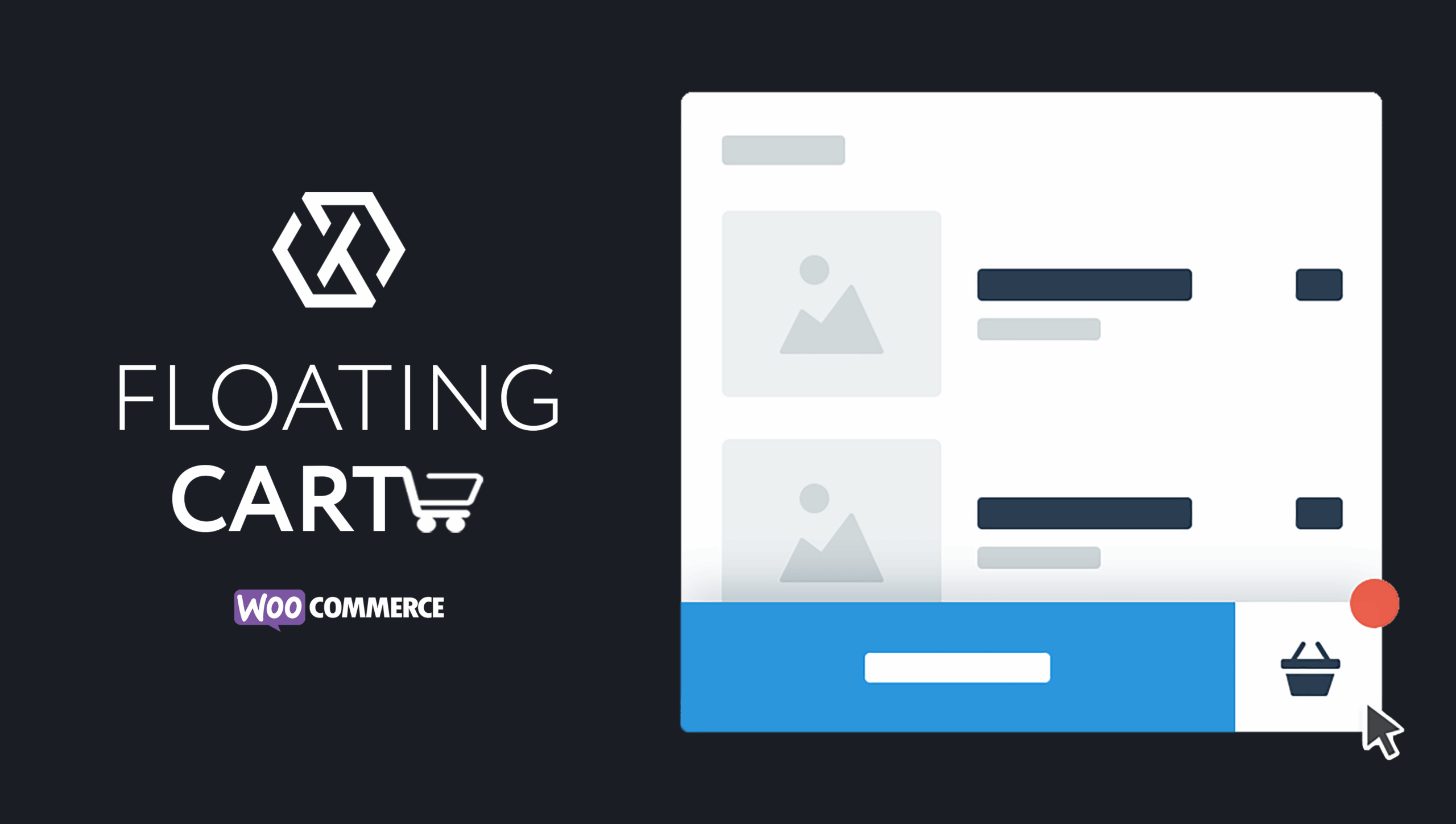 Slick design. Animated entrances. Full styling control.
Slick design. Animated entrances. Full styling control.
Woo Floating Cart is made for store owners who love attention to detail.
Standout Features:
- Choose cart icon shape, size, color.
- Choose from animation effects.
- Custom checkout and CTA buttons.
- Works with all major WooCommerce themes.
The cart floats along every page. Adapts to all screen sizes.
This plugin is less about minimalism and more about expressive UI.
It’s like giving your cart a personality.
7. Mini Ajax Cart for WooCommerce
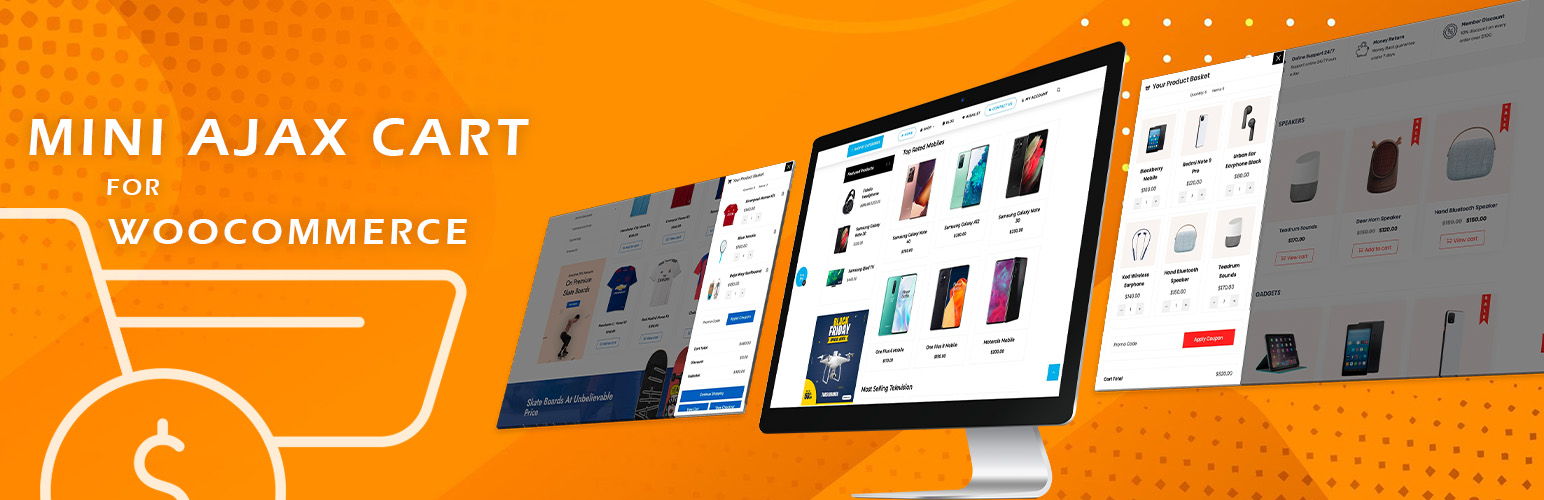 Light. Fast. Minimal.
Light. Fast. Minimal.
Mini Ajax Cart is perfect for those who want something small, fast, and effective.
Features:
- Small side cart panel.
- Ajax-based update/remove.
- Mobile sticky cart bar.
- Show subtotal, total items, product thumbnails.
It’s not as flashy as the others. But it loads fast. And works well with most themes.
Good for mobile-first stores. Or if you just need to show basic cart info fast.
Sometimes, less is more.
What to Look for in a WooCommerce Side Cart Plugin
————————————
Choosing a plugin can feel overwhelming. But here’s how to make it simple:
Ask Yourself:
- Do I want simple or stylish?
- Do I need upsell features?
- Do I care about loading speed?
- Is mobile support a must?
- Do I want full control of design?
If you just need fast and light? Go for Side Cart WooCommerce or Mini Ajax Cart.
If you want customizations? Try MotifCreatives or XT Floating Cart.
If you love animations, upsells, and tracking? CartPops is your friend.
Some have free versions. Test them. Mix and match. See what clicks.
How Side Carts Actually Improve UX (and Conversions)
————————————
Still not sure it’s worth the install?
Here’s what a side cart really does:
- Reduces steps to checkout.
- Keeps customers engaged.
- Shows instant product confirmation.
- Helps fix cart errors fast.
- Encourages impulse buying.
It’s not just a cart. It’s part of your sales funnel.
A boring cart is forgettable. A slick one? That’s an experience.
And in eCommerce? Experience = conversions.
Final Thoughts
Don’t treat the cart like an afterthought. It’s not just where people review their stuff. It’s the bridge between interest and purchase. If that bridge is slow, confusing, or ugly? People drop off.
So, make it better. Make it faster. Make it smooth.
From the sleek design of the WooCommerce Side Cart plugin to the behavior-driven power of CartPops, you’ve got a lot of great choices in 2025.
Don’t just install a cart.
Install confidence. Simplicity. Clarity. Speed.
Make side carts your secret UX weapon. It’s a small touch that brings big results. Your customers will feel it.