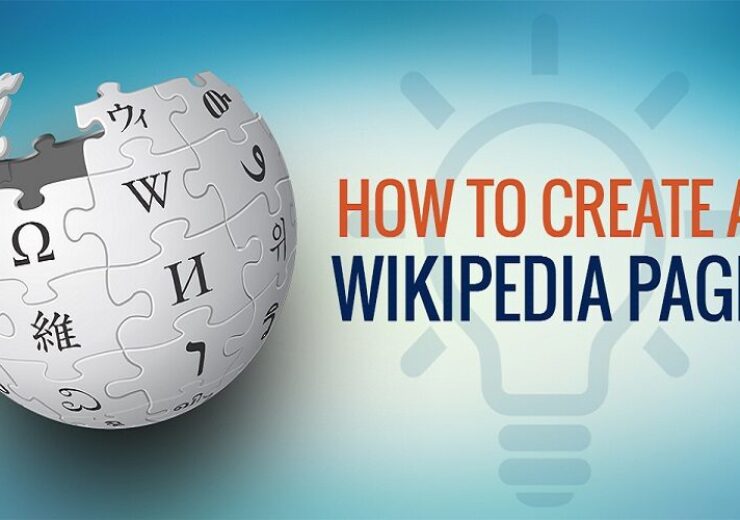How To Develop and Create a Wikipedia Page That Sails Through the Approval Process

The internet is a vast ocean of information, and Wikipedia, with its millions of pages and growing number of contributors, is one of the most visited websites on the planet. It’s no wonder why so many individuals, businesses, and organizations want to create a Wikipedia page. However, it’s not as simple as one might think. Creating a Wikipedia Page requires a thorough understanding of the platform’s rules and regulations, as well as an in-depth knowledge of the subject matter. In this article, we’ll explore how to create a Wikipedia page that sails through the approval process.
However, creating a Wikipedia page is not as easy as it may seem. The approval process for a Wikipedia page can be lengthy and complicated, and it requires a lot of effort to ensure that the page is up to Wikipedia’s standards. In this article, we will take a look at how to develop and create a Wikipedia page that sails through the approval process.
1. Understand the Wikipedia Guidelines
————————————–
Before you start creating a Wikipedia page, it’s essential to understand the platform’s guidelines. Wikipedia has strict rules and regulations, and any content that doesn’t follow them will be removed or rejected. First and foremost, Wikipedia requires that all content be unbiased, verifiable, and notable. This means that the information you include must come from reliable sources and must be presented in a neutral tone. Additionally, the subject of the page must be notable, which means that it must have received significant attention in reliable sources.
2. Conduct Thorough Research
————————————–
Creating a Wikipedia page requires extensive research. You need to gather as much information as possible about the subject of the page, including their background, achievements, and notable contributions. This research will help you create a page that is comprehensive and accurate. Use reliable sources such as academic journals, news articles, and books to gather information. Avoid using personal blogs, social media platforms, or other unreliable sources.
3. Create an Account
————————————–
To create a Wikipedia page, you need to create an account. This account will allow you Wikipedia Page Editing and Creation of pages, and interact with other Wikipedia users. Creating an account is simple and free. Just visit the Wikipedia homepage and click on the “Create Account” button. Fill in the necessary details, including your email address, username, and password. Once you’ve created your account, you can start creating your page.
4. Start with a Draft
————————————–
Before you create your Wikipedia page, it’s recommended that you start with a draft. A draft is a preliminary version of your page that you can work on before submitting it for review. This allows you to make changes, add more information, and ensure that your page meets the Wikipedia guidelines. To create a draft, go to your user page and click on the “Create Draft” button. You can then start working on your draft and save it as you go.
5. Follow the Wikipedia Page Creation Wizard
————————————–
Once you’re ready to create your page, follow the Wikipedia page creation wizard. This wizard will guide you through the process of creating a page step-by-step. It will ask you for information such as the subject of the page, the title, and a brief summary. Make sure to follow the wizard carefully and provide accurate information. The wizard will also help you format your page correctly, including adding headings, references, and images.
6. Use Reliable Sources
————————————–
As mentioned earlier, Wikipedia requires that all content be verifiable and come from reliable sources. When creating your page, make sure to use sources that are reputable and trustworthy. This includes academic journals, news articles, books, and other reliable sources. Avoid using personal blogs, social media platforms, or other unreliable sources. When citing your sources, make sure to follow the Wikipedia citation guidelines.
7. Avoid Self-Promotion
————————————–
One of the biggest mistakes that people make when creating a Wikipedia page is to use it as a platform for self-promotion. Wikipedia is not a promotional tool, and using it as such will get your page rejected. Make sure that the information you provide is accurate and unbiased. Don’t exaggerate achievements or use flowery language to make the subject of the page appear better than they are. Stick to the facts and present them in a neutral tone.
8. Submit Your Page for Review
————————————–
Once you’ve created your page, it’s time to submit it for review. The review process can take some time, so be patient. During the review process, your page will be evaluated by other Wikipedia editors who will check to ensure that it meets the Wikipedia guidelines. If your page is rejected, make sure to read the feedback and make the necessary changes.
9. Keep Your Page Updated
————————————–
Creating a Wikipedia page is not a one-time process. You need to keep your page updated with the latest information and ensure that it remains accurate and unbiased. Wikipedia is a collaborative platform, and other users may edit your page, so make sure to monitor it regularly. If you notice any inaccuracies or bias, make the necessary changes.
10. Engage with the Wikipedia Community
————————————–
Creating a Wikipedia page is not a one-time event. Once your page is live, it’s important to engage with the Wikipedia community. This means monitoring your page for changes and responding to questions or comments.
You can also contribute to other Wikipedia pages by adding information or correcting errors. By engaging with the Wikipedia community, you can help build your reputation and increase your visibility on the site.
Conclusion
creating a Wikipedia page requires time, effort, and a thorough understanding of the platform’s guidelines. By following the steps outlined above, you can create a page that sails through the approval process and provides accurate, unbiased information about the subject of the page. However, it’s important to remember that the approval process can be lengthy and complicated. By doing your research, gathering your sources, writing your content, following Wikipedia’s guidelines, submitting your page for review, and engaging with the Wikipedia community, you can increase your chances of creating a successful Wikipedia page.